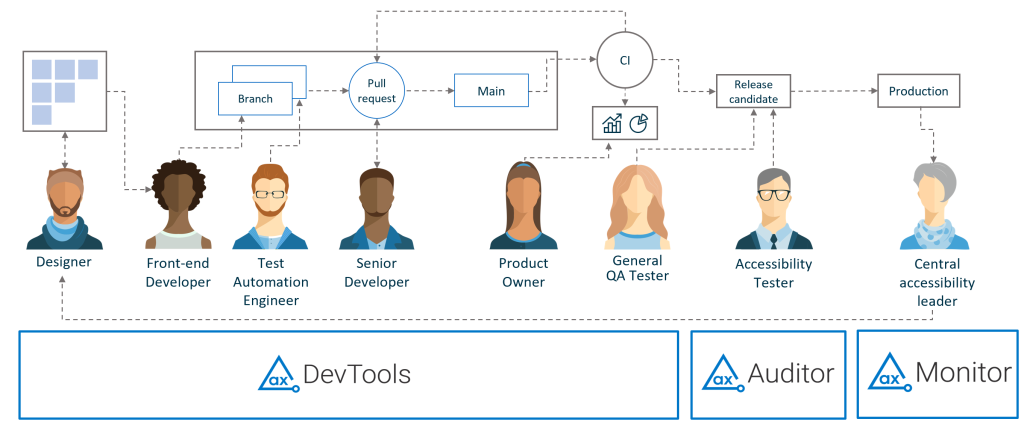Shift Left Accessibility Testing
Catch accessibility issues early in the development process, saving you time and money while ensuring digital equality.
What is Shift Left Accessibility Testing?
Shift left accessibility testing is an approach to testing web applications where accessibility testing is performed early in design and development stages, rather than waiting until the end of the development cycle or after the product has been released.
By catching accessibility issues earlier, it saves time and money, frees time up for new feature development and results in a more accessible end product – reducing compliance risk and expanding your addressable market.
Traditional Accessibility vs. Shift Left Accessibility Testing
-
Shifting Left
-
Backlog
Small Investment -
Design
Small Investment -
Coding
Small Investment -
Testing
Small Investment
-
-
Traditional
-
Release
Large Investment
-
Back in the day, accessibility testing had to happen at the end of the entire development cycle, if not after the delivery date.
This was partly out of necessity: many accessibility initiatives are the result of end-users encountering live, inaccessible sites or applications and taking legal action to gain equal access to web-based content and services; and partly because the tools to embed accessibility throughout the development process didn’t exist.
By enabling Designers, Developers, QA/Testers and Product Owners to check for accessibility throughout the software development lifecycle, it requires only a small time investment from the collective team. Just like you would for Security or Performance.
“I think what is amazing about the world we live in now, is we don’t really have to care so much about how to do these things because they come in tools that we use in our daily work.
So we’re just monitoring deployment feature flying, data vision — test data management, accessibility testing, we can get these capabilities in the tools that we use. And we don’t have to pester someone for weeks to have someone look at our code, just get the fast feedback.
These are conditions that allow us to have focus, flow and even joy in our work.”

— Gene Kim WSJ Bestselling Author & DevOps Leader
Accessibility for Today’s Software Development Life-Cycle
Don’t let accessibility testing impact your development velocity. Deque’s suite of axe tools were built for the modern development environment with an emphasis on scalability, efficiency, versatility, and innovation.
axe DevTools
Unit Testing & Integration Testing
Integrate accessibility into your regular build test automation. Includes a browser extension so your team can test for accessibility as they code.
Learn More About axe DevToolsaxe Auditor
System Testing & User Acceptance Testing
Guided manual testing to help you incorporate and standardize accessibility as part of your existing QA and user testing processes.
Learn More About axe Auditoraxe Monitor
Regression Testing
Automated accessibility testing, monitoring, and reporting to help ensure your live web content and applications stay accessible.
Learn More About axe MonitorDeque tools fit throughout existing development & testing processes
Developers / QA–Get the documentation you need now!
If you’re looking for the facts on our products, look no further. We have all the details about how to use axe DevTools – and more.
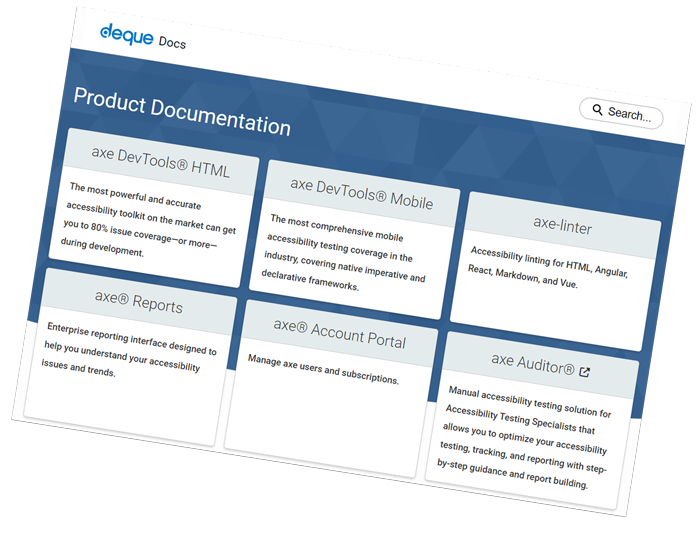
Our Shift-Left Accessibility Services & Training
In addition to our software tools, we have a variety of services to optimize how accessibility fits in to your web and mobile development processes.
Not sure where to start? Ask about a detailed Accessibility Audit.
Develop End-to-End Testing Strategies
Strategic Consulting
Training
Frequently Asked Questions
Organizations rely on Deque to help them shift left through a variety of approaches. The most important approach is to ensure Development teams are on board. Axe DevTools, strategic consulting or coaching and training are great places to start.
Some organizations believe that accessibility testing takes too much time and expertise to shift left onto Development teams. These organizations should start an axe DevTools free trial to see just how easy it actually is to make a huge difference – while minimizing the impact on development velocity.
Fixing accessibility issues is exponentially less expensive the closer the tester is to the original code. From our studies, shifting into development can be 75% less expensive and 3x faster than using axe-core and manual testing later in QA or production.
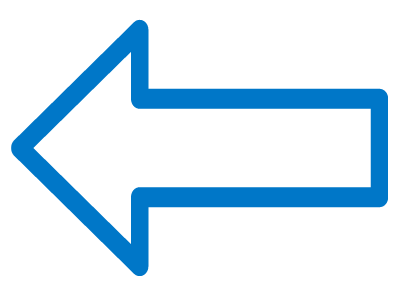
 Shifting Left
Shifting Left