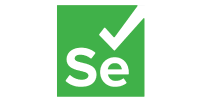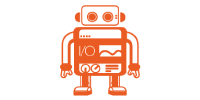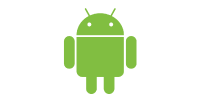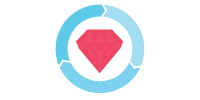Stop digital accessibility issues before they start
Friends don’t let friends ship inaccessible code. Why? Because with the help of automation, dev and testing teams can make a massive positive impact with virtually no additional effort.
How can Deque help stop bugs before they start?
Test while you code
Axe DevTools integrates with the testing frameworks and scripting languages you use every day.
Test in your browser
AI-powered checks capture expert-level issues with no accessibility expertise required.
Test in your pull requests
Automate accessibility testing so it runs with regular functional testing in your CI/CD environment. Use it with GitHub Actions.
Learn on the fly
Documentation and guidance are baked in with every issue description making them easy to fix and easy to avoid next time.
Maintaining digital accessibility compliance at scale can be difficult.
A pretty dashboard and an accessibility score alone aren’t enough to achieve compliance and they certainly aren’t enough to meaningfully improve your app experience for people with disabilities.
Digital accessibility needs to be a program–not a project. The tools you use must help your teams maintain speed and agility as digital accessibility becomes a part of your entire dev cycle.
It takes culture change, systemic support and enforcement to make a real difference. If approached carefully, you can do it without impacting your existing priorities or processes.

Choose tools dev teams love to adopt

Odds are your team is already using axe and you might not know it. Organize your piecemeal approach at the Enterprise level.
Prevent accessibility issues without slowing down! Deque’s tools fit seamlessly into your existing toolchain and processes.
Our linter, testing framework integrations, browser plugins, mobile app, GitHub actions and more make it as easy as possible. No accessibility expertise is required.
Drive down the cost of accessibility bugs up to 100%
If you’re already familiar with the concept of shift-left, this isn’t new to you. The National Institute of Standards and Technology (NIST) and IBM Systems Science Institute have reported on the significant cost increase of catching issues in production.
Finding and dealing with defects at the deployment and maintenance stage skyrockets to 30 to 100 times the original cost. That’s why shifting testing left is absolutely essential–including for accessibility testing.
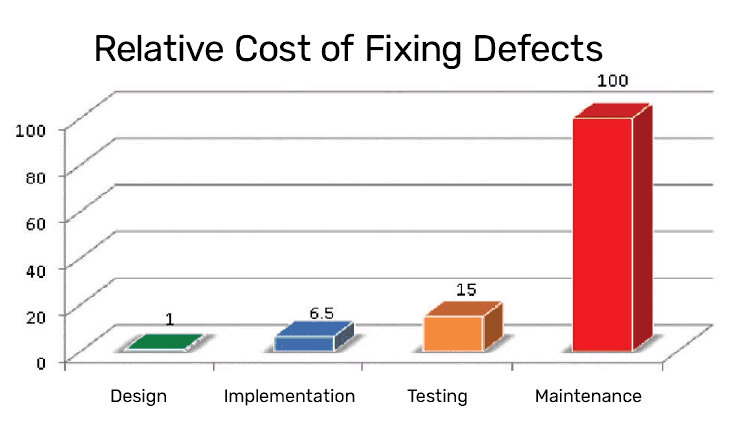
(IBM System Science Institute Relative Cost of Fixing Defects)
Accessibility solutions for the most popular environments
“In our world we know that infosec is not an infosec job, just like an office job is not an office job, just like accessibility is not the accessibility groups job, it’s everyone’s job.”

— Gene Kim WSJ Bestselling Author & DevOps Leader
“Having tools that allow you to automate the scans and integrate them into your build process helps a lot because you don’t have to rely on somebody remembering to do it as part of your release process– it just happens automatically.”

— Bob Andreasen Executive Director of Software Quality Assurance, Harland Clarke