Why User Documentation Is Important

In previous blog posts, we’ve written a lot about the courses available in Deque University, but did you know Deque U is also the home of our product documentation? These include comprehensive reference materials about our products, including user guides, quick reference guides, and automated rule information and remediation advice. In fact, this user documentation often serves as the basis of much of the product training we do in order to ensure that everyone who uses our products is using them efficiently. In this post, we’re going to cover the importance of sections like the product resources side of Deque University. This part of Deque hasn’t been highlighted as much as our course offering, but it’s no less relevant. That’s because the right product training is a huge part of cultivating self-sufficiency in web accessibility.
And this is one of the main reasons we created Deque University in the first place – to empower organizations with the right tools and training in order to create a more accessible web. But high quality user documentation is important for all organizations, no matter what their purpose. You’ll find out why in this post.
Documentation as Maturity Indicator
Here’s a little known fact: one often-overlooked indicator of a software company’s maturity is the quality of their product documentation. Software product companies are typically founded by technical people who understandably place importance on engineering roles like UX design and web development. When so much importance is placed on these departments, sometimes user documentation gets left by the wayside. A great example of this is Google, which somewhat famously evolved from being a flat organization ruled by engineers to one that realized through their survey data the importance of other specialist roles such as having technical communicators focusing on developing user assistance materials for their products. Similarly, the quality of the user documentation and other resources can be good indicators of the maturity of a company.On software product proposal review teams, functional business managers may care about features and price, while technical and IT managers might be more focused on security and maintenance.
But what about r user support? When researching and comparing software vendors, organizations that make this an important part of their review process benefit from demanding user documentation samples and demos during the Request for Information (RFI) phase of the proposal consideration process. When documentation is an afterthought, business award decisions can become big, costly regrets.
Documentation vs. Training: What’s the Difference?
As I explained in the first paragraph, Deque’s product training wouldn’t exist without its user documentation. In fact, the user documentation is the primary source from which all course materials are created. Some of the
common ways in which Deque’s training materials may differ from the product user guides are:
| Documentation | Training |
|---|---|
| Informing by providing access to knowledge information. The work is usually a part of product development or operations. Covers all functionality for all end user roles. | Helping people learn and develop skills. The work is usually a part of HR or professional services. Covers a subset of functionality for specific end user roles. |
| Documentation | Training |
|---|---|
| The context is “I’m working” – give me what I need so I can do my job. This is also known as performance support. | The context is “learning and building skills” – give me concepts, demonstrations, examples, scenarios, practice, and assessments. |
| Documentation | Training |
|---|---|
| Sequenced according to UI and procedures, includes everything, has more detail, does not have redundancy, no practice material. | Sequenced for learning, does not include everything, has redundancy and repetition, practice and interaction is expected. |
| Documentation | Training |
|---|---|
| Focused on “providing answers at a moment of need” | Focused on getting learning to “transfer” and to “stick” |
| Documentation | Training |
|---|---|
| Documentation can be “re-purposed” as support materials during and after training, including reference materials, help systems, knowledge base articles. | Training materials such as recorded demonstrations and tutorial videos can be published within online help to become part of a “documentation set”. |
| Documentation | Training |
|---|---|
| User | Learner, student, participant |
| Look-up, explain, inform, trouble-shoot | Learning and job transfer |
| User Guides | Course materials (student guide, labs, workbooks, handouts, slides, quizzes) |
| Help systems | Performance support |
| Quick reference cards | Job aids |
| Usability testing | Evaluation |
| Architect information | Design learning experience |
| Process: Plan, design, develop, produce, evaluate (PDDPE) | Process: Analyze, design, develop, implement, evaluate (ADDIE) |
Documentation vs. Help: What Do You Consider “Helpful”?
Have you ever clicked on a Help link or button in the user interface of a software application and been disappointed with what appears next?
- Help as Contact Us Page: Some software vendors think “help” is page in the application that displays contact information for the Help Desk. You have to either call a number (during their business hours), send an email, or fill out an online form…and either way, have to wait for whatever the typical response time is. This is not helpful “at the time of need,” and offers no ability to self-educate.
- Help as FAQ Page: Others think “help” should be a single page of FAQs – sometimes categorized, sometimes not. Sometimes searchable, sometimes not. Sometimes brainstormed before ever actually being frequently-asked. Sometimes maintained, sometimes not. Sometimes they’re not even alphabetized! For some software vendors, their approach to helping users is all about troubleshooting.
- Comprehensive Online Help: Deque’s approach to user assistance and learning materials includes searchable, online user guides in Deque University that are linked to from the software products themselves. Learning more is always one handy click away, offered at the place of need. They include process, task and reference materials covering every facet of how to use the products.
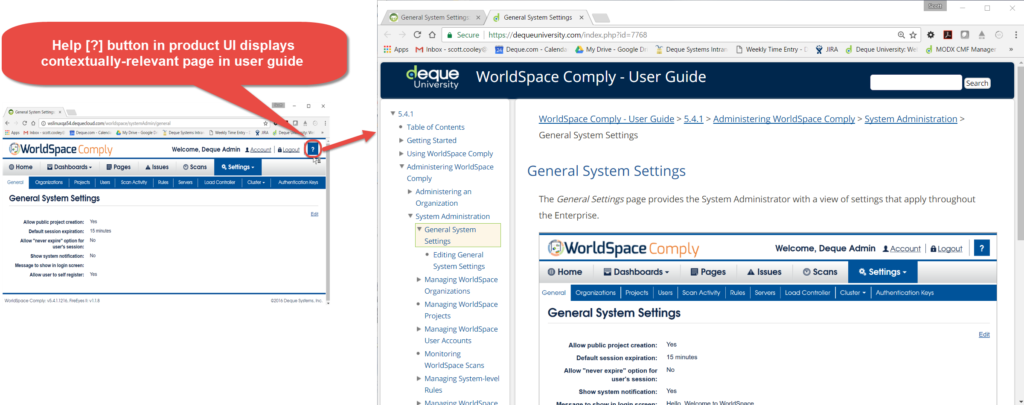
The User Interface Argument
Can a software application’s user interface be so well-designed, intuitive, and easy to use that it doesn’t require user documentation? The short answer is No, of course not. No matter how great a user interface is, it’s been argued that no software product can be considered “usable” without accompanying user documentation. High-quality user documentation for a software product helps ensure customer satisfaction, and an improved customer support experience is what ultimately leads to retention, recommendation, and referral. So although at Deque we place a high amount of importance on design, we also invest considerably in product documentation.
Knowledge Is Power
Software companies who last in niche markets offer much more than just FAQs as their product documentation. They’ll be quick to supply you with samples of their printable materials (user manuals, quick reference guides, etc.), and they’ll be quick to offer demonstrations of their online materials (searchable help systems, knowledge bases, self-paced e-learning courses, etc.). We’re always happy to share these important aspects of our products with you. You expect quality product documentation from the large, well-known enterprise software companies. They can spoil you and cause disappointment when comparing with smaller companies. On the other hand, it can be pleasantly surprising when smaller companies focus on continuously improving the quality of their user documentation. Even the smallest improvements in documentation quality have been found to have a powerful impact on overall user acceptance and software product satisfaction. When the learning is built into the product, the depth of knowledge is available to all users, all the time. The ability to ramp up your collective expertise as an organization is partly based on the ability to self-educate. Today’s younger generation of tech workers are used to having the capability of internet search from personal mobile devices 24/7, which has contributed to their current knowledge and skillsets due to online documentation and even MOOCs. They are used to being able to self-educate quickly to get their work done. This means that they’ll end up being more effective in completing their tasks, and that’s due to the type of resources – like high quality user documentation – that empower individuals towards self-sufficiency.
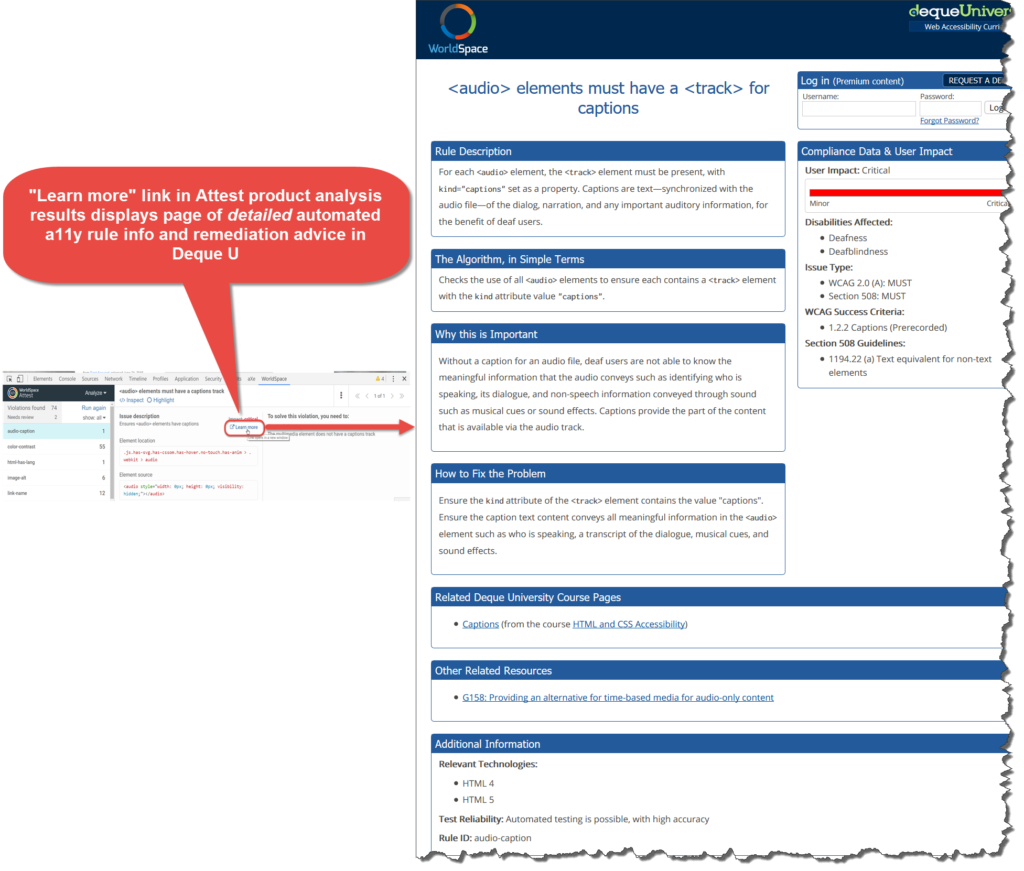
Always Here To Guide You: The Deque University Product User Guides Page
As I’ve discussed, the products themselves offer handy links and help buttons that will get you to the relevant guide pages in Deque U from strategic areas of the user interface. But there are many reasons you might want to go straight to a guide without the hassle of signing into the product itself first. For example, maybe there are certain tasks you perform less frequently in a WorldSpace product and want to review the “how-to” first, or maybe you’d like to share a topic in a guide with a new colleague – in either case, it would be nice to have a single starting point. Enter the Deque University Product Guides option on the main menu. This will take you to the “index” page of all of Deque’s product user documentation from a single page.
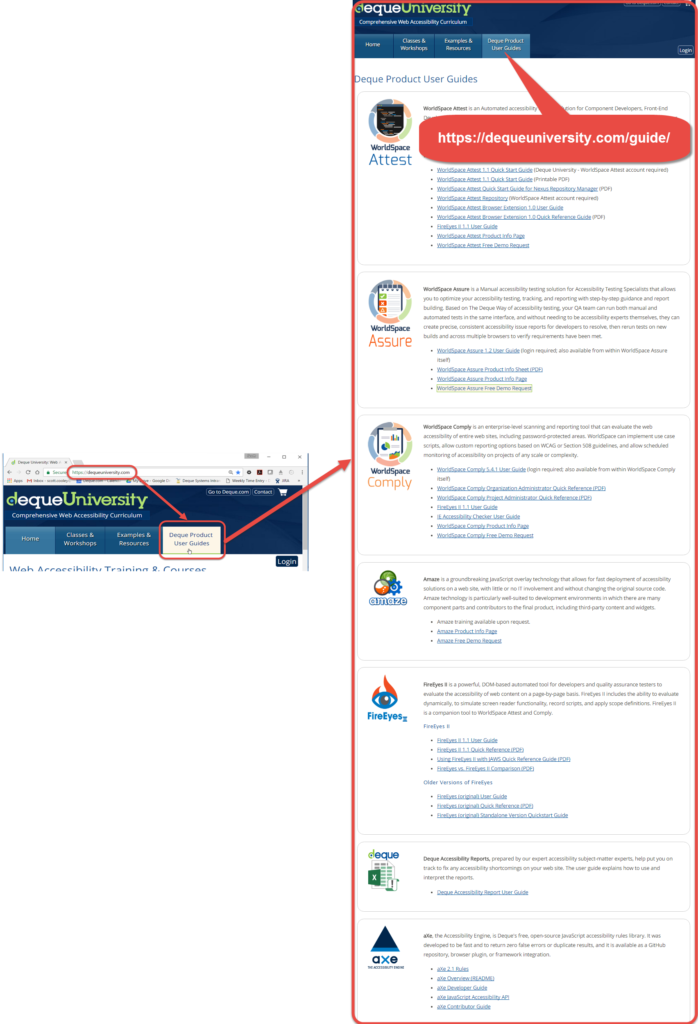
Regardless of the Deque product you’re using, your Deque University subscription goes far beyond the various traditional training options and courses you’d expect. There are detailed, comprehensive user guides and other related user-focused materials you can access whenever you want. Coupled with the self-led courses on web accessibility, Deque University is a really useful tool for empowering self-sufficiency when it comes to web accessibility. More than that, the resources we offer in Deque U illustrate why user documentation is such an important part of creating an informative web that works for everyone.
It’s just one more step on the journey to truly make the web all about the users – and that’s something we feel very passionately about here at Deque.
thanks for the information