Shift further left with Deque’s axe-linter for VS Code
We’re excited to announce the axe Accessibility Linter, Deque’s first offering based on static code analysis. It is an extension to VS Code, the very popular code editor used by over 14 million developers worldwide. The axe Accessibility Linter is available, for free, on the Visual Studio Marketplace.
For those of you asking “Why can’t I have a tool that flags accessibility problems as I code?” Good news, you can now! By using static code analysis technology, or linting, as it is commonly called, axe-linter helps you shift further left, by flagging issues as you code that would have resulted in accessibility defects. Combine the use of the linter with other axe powered tools to catch accessibility issues even earlier and throughout all stages of your development cycle.
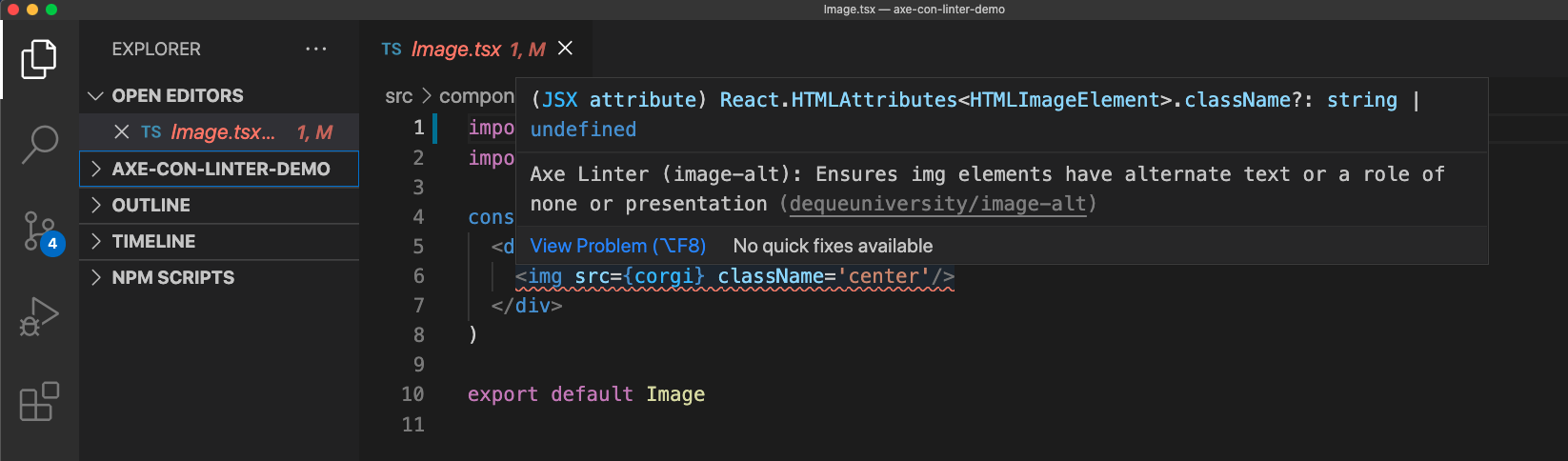
As a champion for accessibility, you’ve probably heard developers say that they don’t have enough time to deal with accessibility issues properly. Despite that, it’s worth asking them to use this linter. It takes just a few minutes to install, requires no training whatsoever, and instantly starts pointing out code issues that can be fixed by most developers on the spot, without flagging all the issues in a repo at once and slowing the developer down. By preventing defects that would have to be dealt with later, it literally saves the developer time. Plus, it prevents tech-debt from piling up higher and higher in your codebase. Nobody wants that!
This initial release of axe-linter technology checks React, Vue, HTML, and Markdown files. Support for more frameworks such as Angular is being considered. We would love to hear what UI frameworks you would like us to support next.
We are also planning to support additional Integrated Development Environments (IDEs) – let us know what’s important to you by joining the axe Community.
The ability to scan source-code, not just the webpage, opens up new opportunities to integrate accessibility into the development process. It’s now possible to run an automated check as part of a Pull Request and block accessibility defects from being merged into the code. Another common practice in agile development is to collect quality, compliance, and tech-debt metrics as part of the Continuous Integration (CI) process and to show it on a dashboard for everyone to see. Now, with no additional work on the part of the team, you can include accessibility issues in those metrics. This allows accessibility to be treated as it should be– another aspect of software quality.
We are thrilled to share this free product with you and invite you to join us on the exciting journey as we continue to apply this static code analysis technology to help make the web accessible to all. Again, please join the axe Community to share your feedback and suggestions with the Deque Product Development team or contact us here to discuss how we can help you integrate accessibility practices into your digital development processes.

Axe Linter looks like a great tool. It would be great to use it for Angular and Angular Material. Thanks!