The Americans With Disabilities Act (ADA) Website Compliance
ADA conformance means making sure your website and apps can be used by people with disabilities and the assistive technology they use to navigate the web.
How can I tell if my website or app is ADA compliant?
WCAG, a.k.a. the Web Content Accessibility Guidelines, are the technical guidelines created by the World Wide Web Consortium (W3C) for accessible web-based content.
The US DOJ has published updated guidance on web accessibility and the ADA, referencing WCAG 2.1 A/AA as the standard.
When it comes to the courts of law in the United States, WCAG 2.1 is a good stick to measure by. We’ll admit: WCAG is hard to meet consistently all of the time, especially as your web content changes. While you should strive for 100%, it is more reasonable to set a sustainable goal of having no critical errors, while also passing 90% or more of the WCAG 2.1 A/AA requirements.
WCAG has three levels of success criteria: A, AA, and AAA. Level A refers to the lowest level of conformance (minimum) and Level AAA is the highest (maximum). Most organizations set their standards at level AA because it is both achievable and meaningful.
WCAG has four overarching principles to determine whether something is compliant. This is referred to in the Web Content Accessibility Guidelines as the POUR principles.
- Perceivable: Information and the user interface must be presented to users in ways they can perceive.
- Operable: User interface components and navigation must be operable.
- Understandable: Information and operation of the user interface must be understandable.
- Robust: Content must be robust enough that it can be interpreted reliably, including while using assistive technology.
Free Download: Get the 12-Step ADA Compliance Checklist
Is your website or mobile app accessible? We've compiled a list of the most common issues to look for.
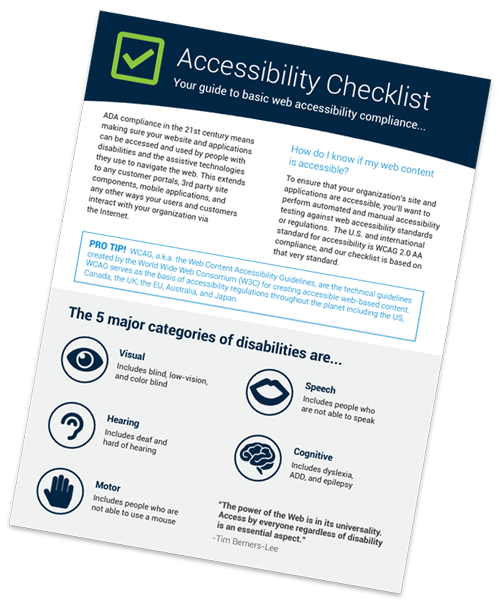
Actionable steps to achieve ADA website accessibility compliance
We consistently tell our clients: Compliance is about progress, not perfection. Here are some steps you can take to advocate for accessible content and achieve compliance within your digital experiences.
Your customers and users want to know that you are doing something about your inaccessible web pages. Publish any steps that you’ve taken and any steps you’re committed to doing in the future. This is the place to show that real progress is being made. For example, see our own Deque accessibility statement.
It’s no surprise that accessibility takes real teamwork! It can’t be done alone. Every employee in your organization—from the C-suite to entry-level reps—has a role to play in making your product useful and usable for all.
- Leadership: Focuses on how this fits into the business model (business opportunities and legal risk)
- Customer service: Triages accessibility complaints and acts as the first line of defense
- Software developers and designers: Designs and develops the consumer-facing product
- Procurement/third-party contractors: Acts as an extension of the brand and executes work on behalf of your business
- Content contributors: Produces public-facing content, including emails, newsletters, blog, landing pages, social media posts, PDFs, etc.
Looking for comprehensive team training? Explore on-demand courses or request instructor-led training.
Once you’ve made a commitment and identified your key players, it’s time to make accessibility stick! This includes communicating goals and benchmarks within the organization. Determining a reporting process and cadence will keep people accountable and inspire them to get the work done. A tool that automatically checks the accessibility status on your site can be exceptionally helpful. After all, who doesn’t love a good compliance dashboard?
Finding partners that support website accessibility will set your brand up for success—and prevent unwanted legal risk—in the long run. This is definitely easier to orchestrate with brand-new vendors, but it’s never too late to ask for partners to implement best practices.
Here are a few ways to hold your vendors and partners to conformance guidelines:
- Require reports, website testing, ongoing results, and proof of improvement
- Include a standard in your contract for remediation: “If something isn’t accessible, it is your job to remediate it.”
- Include consequences/penalties: “We will cancel the contract if the final product is not accessible.”
Once you’ve set out your policy, established key stakeholders, and created benchmarks, now the real fun begins. If you don’t have a plan for testing and measurement in place, you probably won’t make real progress on your ADA compliance goals.
“You can’t 100% rely on automation—manual and user testing is key.”
Yes, automation is your friend! While running comprehensive audits, we’ve found that 57% of fixes are identified by axe-core automation. Go forth and run it, resolve it, and set requirements. But you can’t forget about manual user testing along the way.
Why is making my site ADA-compliant “easier” than providing other accommodations?
In the long term, building an accessible website requires fewer resources than live support. 24/7 live support requires a lot of extra employees and hours on the clock. Maintaining an accessible website only adds a few extra hours of testing and fixing in each new release.
You only have to maintain one source of your information, services, etc. Trying to maintain a separate “accessible” site means all your efforts are doubled, plus you add the effort of stripping any inaccessible design elements or widgets for the “accessible” site and coming up with an equivalent. You will soon find yourself in the “separate but equal” danger zone.
Can artificial intelligence (AI) solve my web accessibility issues?
“Compliance can’t be addressed with a single line of code.”
If something claims to be a magic one-size-fits-all fix to your accessibility concerns, there’s a good chance that it’s too good to be true.
Solutions that offer 100% ADA compliance with a plug-in or widget ultimately put your business at further legal risk. If you notice an additive service, that means the site owner is paying a third-party provider to alter how their site is presented to its users, instead of fixing the issues at the source code level.
In a recent lawsuit, an eyewear retailer was required to pay for an external expert audit and to dedicate more staff to accessibility work as a result of using tool-based accessibility overlays.
What happens if my website or product isn’t compliant?
The short answer: You put your business at risk.
If your site is inaccessible and you don’t provide any equivalent accommodation, you open yourself up to legal action. Individuals, advocacy groups, and other organizations representing the interests of people with disabilities frequently file complaints against businesses and other organizations that fail to provide equal access to information, services, and other opportunities to people with disabilities.
These cases typically favor the people being denied access and can cost the defending organizations thousands or even millions of dollars.
Aside from legal risk, your business could also face PR backlash, damaged brand reputation, and negative customer sentiment. When you comply with the ADA, everyone wins.
Benefits of ADA compliance
Decreased legal risk
Increased search presence
Better overall user experience
How Deque can help
Free consultation
Not sure where to start? Request a free consultation to get expert guidance.
Contact UsAudit
Most accessibility projects begin and end with an audit – they assess the current state of your site or application’s accessibility resulting in a clear accessibility report.
Request AuditRemediation
Getting help from our team of experts will ensure your accessibility fixes will meet your compliance requirements as quickly and effectively as possible.
Contact UsAxe testing tools
The axe DevTools, axe Auditor and axe Monitor products enable accessibility experts and development to test and maintain accessibility end-to-end.
See Tools