The Americans with Disabilities Act (ADA) & Web Testing
Catch accessibility bugs before they negatively impact your business and its users. Maintain ADA testing practices regularly to keep your website usable and compliant.
What is ADA website testing?
As a refresher, the Americans with Disabilities Act is a civil rights law prohibiting discrimination against people with disabilities.
So, testing for ADA compliance just means that you are evaluating your web and mobile app content to make sure it’s accessible to all users, including people with disabilities.
The formula for ADA testing success includes both the use of automated tools and manual testing to measure against the Section 508 Standard and WCAG success criteria. By using both automated and manual methods, you’ll be able to catch and fix more accessibility barriers with less effort.
1. Determine the testing scope
Do you want to test entire web pages or specific components across the web experience? Are you looking to test the entire user experience from homepage to checkout or other more specific user flows? How can you best select a representative sample to get the most out of the test?
It’s easy to get overwhelmed by the scope of an accessibility test, so you’ll want to start by answering these questions with your team first before you roll up your sleeves and jump in. If you’re unsure, it might be helpful to know that many organizations prioritize the most common or valuable user experiences measured against WCAG AA first. Then, extend the breadth and depth of their testing coverage efforts.

2. Start with automated ADA website testing
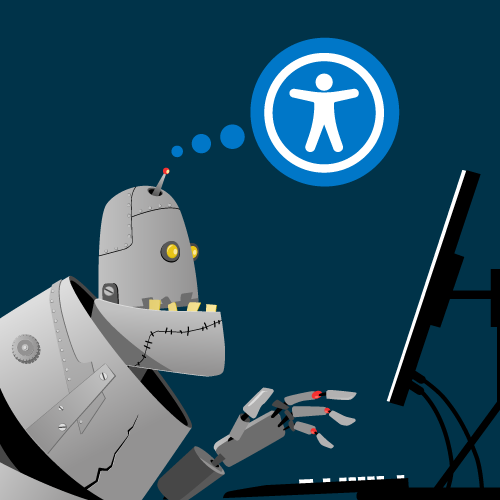
There are a lot of tools and testing methodologies out there. For example, our friends at W3C compiled this handy Web Accessibility Evaluation Tools List for you to reference. You’ll notice a large number of ADA testing tools here that are built on Deque’s axe-core rules library. This is the de facto standard for automated accessibility testing and has been downloaded over half a billion times. Axe-core is embedded in Deque’s axe tools, Microsoft, Google, and testing teams everywhere.
When performing automated accessibility testing, there are three important factors to consider:
- Can your ADA testing tool capture the majority of common issues?
- Does it inaccurately detect false issues or avoid false positives?
- Will it disrupt existing dev and testing processes or integrate into them?
Other common benefits to expect from automated testing include:
- A basic understanding of your accessibility standing with a list of issues to fix.
- Quick identification of issues like; color contrast, mouse-only navigation (lack of keyboard navigation), ARIA misuse, missing alt text, improper form labels, headings, and more.
- Issue remediation guidance.
- Significant reduction in the time and cost required to detect these issues manually with the help of an accessibility expert.
3. Perform manual ADA website testing
Yes, automation is awesome! But until the robots fully take over and there’s a foolproof automatic ADA compliance checker, manual testing by humans is still needed to catch any errors missed. For example, automation would notice if your images have alt text included or not, but it’s not sophisticated enough (yet) to make sure the description accurately conveys the meaning of the image.
Use semi-automated Intelligent Guided Testing in axe DevTools Pro to quickly find 80% of your total digital accessibility issues. But for the remaining 20% You’ll likely need the help of an Accessibility Testing Expert. Remember, critical issues posing serious blockers could easily remain in this 20% of remaining possible issues. Consider scoping down an audit to focus on this area to save on cost.

Get the ADA manual content testing checklist
Wondering where to start first? This checklist isn’t exhaustive, but it’s a place to begin assessing the most important concepts and what it means for your site. Learn about semantic structure and navigation needs, alt text, visual design and color requirements, device-independent user input methods, zoom and multimedia requirements.
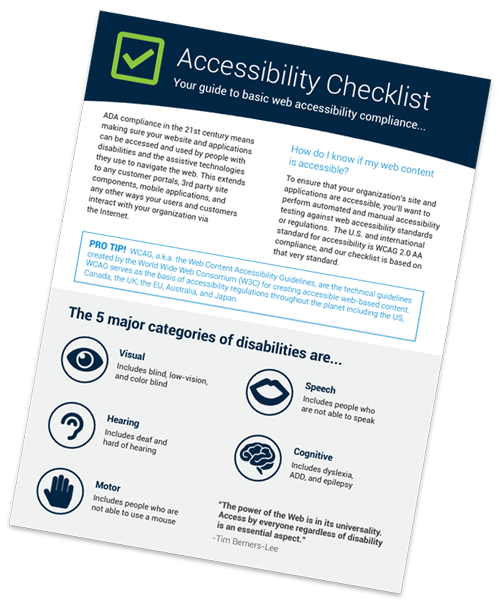
4. Consider usability testing

Depending on your team’s time and resourcing, usability testing is a great way to learn first-hand from real users if your product meets their needs. Nothing compares to the feedback you’ll get from doing hands-on usability testing on core web paths by real users with disabilities.
The biggest considerations for running these tests are time and money. Before going down this path, you’ll want to make sure your website has passed the automated and manual tests run by your team to avoid duplicative work (and costs!).
5. Document the findings
Remember: Not everyone on your team is accessibility savvy. You’ll want to document accessibility issues in clear, simple language so that everyone from designers and developers to management can understand the issues and best next steps.

6. Come up with a remediation & sustainability game plan

Issues should be prioritized based on factors like business value, risk, visibility of issues, and severity of issues. Prioritize the core paths that will have the most impact on people with disabilities—and ultimately all users. If someone can’t successfully complete a purchase on your website, we’d consider that a substantial blocker.
You can use a five-point scale to determine your priority changes:
- Blocker: A necessary fix
- Critical: High priority
- Serious: High priority
- Moderate: Backlog
- Minor: Backlog
Free Site Audit
Identify and fix your accessibility in an instant No commitment Instant Results
How Deque can help
Audit
Most accessibility projects begin and end with an audit – they assess the current state of your site or application’s accessibility resulting in a clear accessibility report.
Request AuditRemediation
Getting help from our team of experts will ensure your accessibility fixes will meet your compliance requirements as quickly and effectively as possible.
Contact UsAxe testing tools
The axe DevTools, axe Auditor and axe Monitor products enable accessibility experts and development to test and maintain accessibility end-to-end.
See Tools