The Americans with Disabilities Act (ADA) Website Audit
1 in 4 adults in the United States has some form of disability. Get started with an accessibility audit to find out if your business complies with the ADA so you can make your website usable for all and prevent costly lawsuits.
What is an ADA website audit?
An ADA website audit is an assessment of the current state of your digital product (website, mobile app) that uncovers and reports on potential accessibility issues.
The Americans with Disabilities Act is a civil rights law prohibiting discrimination against people with disabilities. Businesses and state and local governments must ensure that the programs, services, and goods they provide to the public—including online goods and services—are accessible to all.
Although the Americans with Disabilities Act doesn’t mandate a specific set of guidelines for web compliance by law, the Department of Justice (DOJ) recently cited the Web Content Accessibility Guidelines (WCAG) as the standard to follow to avoid legal trouble.
When done correctly, an accessibility audit combines both automated tools and manual testing to measure WCAG compliance and provide recommendations for remediation.
Free Download: Get the 12-Step ADA Compliance Checklist
Is your website or mobile app accessible? We've compiled a list of the most common issues to look for.
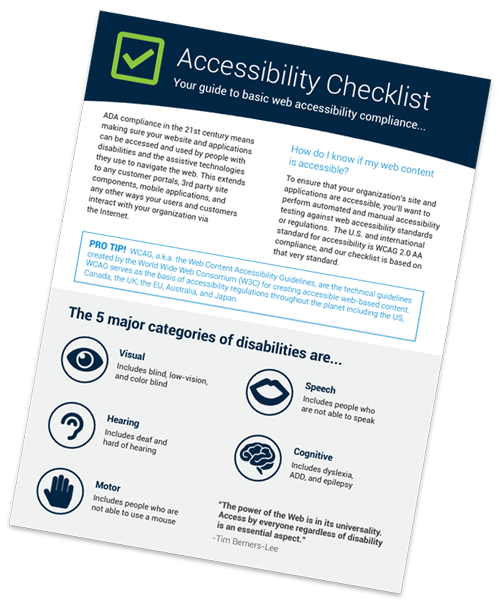
How does ADA compliance auditing work?
Like going to the doctor for checkups, an accessibility audit acts as a routine health check for your website. Follow these steps to take proactive measures to monitor if your website is compliant.
If you are new to web accessibility, we recommend working with a third-party expert to set your team up for success. Get assessed by a qualified professional who knows how to properly start an ADA audit, what to look for, and how to measure the results comprehensively. Regardless of the WCAG standard used in the audit process, manual testing is key to determining full compliance.
No two organizations have the same success criteria. You should work with your accessibility partner to align on which WCAG standard you’d like to test against. If your organization is unsure but wants to avoid getting hit with a lawsuit, WCAG 2.1 A or AA is a great standard to practice.
From here, you want to choose a representative sample of web pages to test to see how many core paths are passing or failing to meet accessibility standards. Think of this as a report card. You don’t need to be a straight-A student to pass, but you need to show that you’re making an effort.
Pro tip: Don’t test 10,000 web pages if you don’t have to! Start with the highest priority digital assets like your product pages or website cart.
After the auditing and page-by-page testing process, you’ll receive an audit report. Success! An expert will be able to help you interpret the results and come up with an action plan for your business.
Not sure where to start first? Prioritize the core paths that will have the most impact on people with disabilities—and ultimately all users. Imagine something is blocking everyone from adding a product to their cart. If someone can’t successfully check out on your website, we’d consider that a substantial blocker.
You can use a five-point scale to determine your priority changes:
- Blocker: A necessary fix
- Critical: High priority
- Serious: High priority
- Moderate: Backlog
- Minor: Backlog
Ongoing checks (with the help of automated tools and accessibility experts) will keep your team moving in the right direction.
For example:
- Automated test: On web code, you can add an automated test that could potentially catch 57% of your issues before it goes into production.
- Manual test: Conduct targeted audits before code goes into production AND then pick your cadence for every 3, 6, and 12 months.
The bottom line: If you don’t continually monitor and test, your accessibility debt will accumulate! It’s important to establish key accessibility stakeholders, align on metrics, set benchmarks, and create dashboards to follow the team’s progress continuously.
When should I perform a manual audit? How often?
Like the state of your health changes, your website accessibility health is constantly changing. An accessible website from last month might not hold up today.
Digital accessibility and ADA compliance is not one and done, but instead, it’s an ongoing program that needs maintenance and care.
You might start an audit when you want to:
- Address new compliance concerns
- Determine your risk level
- Onboard new contractors or vendors
- Check your work ongoing
- Start a new website project (migration, redesign)
What ADA website audit is best for my business?
It’s easy to get overwhelmed by choice—that’s why we’re here to help. There is no magic solution that works for all businesses, so get in touch and we’ll come up with a custom plan that meets your needs.
Examples of audits include:
- LOE audit
- Risk audit
- Detailed audit
- Screen reader acceptance testing
- Validation audit
- Usability testing
- Design audits
How Deque can help
Free consultation
Not sure where to start? Request a free consultation to get expert guidance.
Contact UsAudit
Most accessibility projects begin and end with an audit – they assess the current state of your site or application’s accessibility resulting in a clear accessibility report.
Request AuditRemediation
Getting help from our team of experts will ensure your accessibility fixes will meet your compliance requirements as quickly and effectively as possible.
Contact UsAxe testing tools
The axe DevTools, axe Auditor and axe Monitor products enable accessibility experts and development to test and maintain accessibility end-to-end.
See Tools





