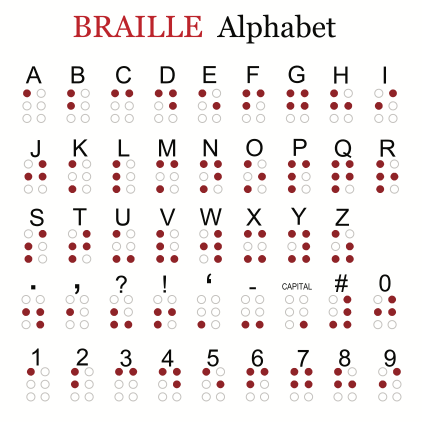Accessible Eating
Meet Harold
 Harold, 68 years old, Realtor – Harold developed tremors in his hands a few years ago. His mother developed similar tremors around the same age. Luckily, the condition is benign, but it does complicate things like eating and drinking. Harold’s tremors cause frequent spills and splashes, and enjoying a cup of coffee while remaining presentable for clients has become challenging. He is exploring some assistive tools to help him perform day-to-day activities.
Harold, 68 years old, Realtor – Harold developed tremors in his hands a few years ago. His mother developed similar tremors around the same age. Luckily, the condition is benign, but it does complicate things like eating and drinking. Harold’s tremors cause frequent spills and splashes, and enjoying a cup of coffee while remaining presentable for clients has become challenging. He is exploring some assistive tools to help him perform day-to-day activities.
Exercise: The Liftware Steady Spoon
For people who have tremors, eating can be frustrating. Trying comparing the steady spoon and a regular spoon.
- Place a few pebbles in the regular spoon.
- Gently shake your hand (as if you had a tremor), while lifting the regular spoonful of pebbles.
- Place a few pebbles in the Liftware Steady Spoon.
- Gently shake your hand (as if you had a tremor), while lifting the Liftware spoonful of pebbles.
- Did you lose more pebbles using the regular spoon or the Liftware spoon?
Accessible Writing
Meet Nick
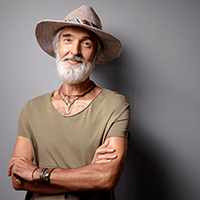 Nick, 56 years old, Senior Software Architect – Nick has about every ergonomic keyboard and mouse available for purchase, but when his arthritis flares up, using a mouse or typing on a keyboard is just too painful. On really bad days, Nick will use dictation software. He recently figured out that his arthritis doesn’t limit his use of touch screens and is looking into his options with that kind of technology.
Nick, 56 years old, Senior Software Architect – Nick has about every ergonomic keyboard and mouse available for purchase, but when his arthritis flares up, using a mouse or typing on a keyboard is just too painful. On really bad days, Nick will use dictation software. He recently figured out that his arthritis doesn’t limit his use of touch screens and is looking into his options with that kind of technology.
Exercise: Stylus Comparison
- Place 1 or 2 rubber band(s) around your fingers and thumb of your dominant hand. This will simulate arthritis and other variations of limited use of one’s hands.
- Pick up and hold the average stylus.
- Pick up and hold the wider stylus.
- Was one stylus easier to grip than the other?
Accessible Gaming
Meet Chelsea
 Chelsea, 32 years old, Intellectual Property Lawyer – Chelsea is an Intellectual Property Lawyer. She has been blind since she was 16. She completed her bachelor’s degree in Computer Science before going on to pursue her law degree. Chelsea always has a computer or her mobile phone within reach. She loves to play card and board games for relaxation. She eventually hopes to focus her practice on IP in the video game and augmented reality fields.
Chelsea, 32 years old, Intellectual Property Lawyer – Chelsea is an Intellectual Property Lawyer. She has been blind since she was 16. She completed her bachelor’s degree in Computer Science before going on to pursue her law degree. Chelsea always has a computer or her mobile phone within reach. She loves to play card and board games for relaxation. She eventually hopes to focus her practice on IP in the video game and augmented reality fields.
Exercise: Playing Cards and Dice
Games are a great way to relax and connect with friends and family. Most games can be made accessible.
- Pick up the Braille Alphabet and Number Card.
- Familiarize yourself with the braille symbols for…
- Numbers 0 – 9
- Letters that represent suits:
- S – Spades
- D – Diamonds
- H – Hearts
- C – Clubs
- Use what you’ve just learned to read the braille on a few of the playing cards or the 20-sided dice.