Help Shape a New Kind of Accessibility Tool – Join the axe-pro Beta!
You may have noticed some invitations floating around to join a closed beta program for a tool that will “take your accessibility to the next level.” The time has come to remove some of the mystery surrounding this beta and open it up to the larger public.
What is this mystery tool?
Given that you’re reading this blog post, you may have put two and two together that the tool we’re beta testing is called axe-pro. It’s a tool for front-end development teams to use as part of their coding and testing process to increase the range of accessibility issues they can test for in the early stages of development without requiring them to develop additional accessibility expertise.
How does axe-pro work?
Like axe, it’s a browser-based testing tool – specifically the Chrome browser, and it’s built to scan single pages. In its current form, you initiate a test from a web-based dashboard, and then you use a Chrome browser extension to perform the actual tests in a separate tab or window set to the page you want to test.
Axe-pro begins by running axe on the page and storing those results in a report. Once that’s complete, you can select from a variety of testing modules that will help you find issues that would normally require a certain level of accessibility expertise and manual testing. These test modules include:
- Page information
- Headings
- Images
- Name/Role/Value
- Forms
Once you’ve selected a testing module, the browser extension will walk you through a series of questions to determine whether or not something is an issue. For example, the Images module will highlight all the images on the page, ask which of the images are decorative, and, if an image is not decorative, if the corresponding alt text accurately describes the image and its purpose. Based on your answers to the module’s series of questions, axe-pro generates detailed issue descriptions and adds them to your report. The resulting issue report can be downloaded as a .csv or JSON file, and the test and its results will be stored in your axe-pro account until you delete it.
What’s the big deal?
Our mission at Deque is digital equality – specifically making the web and mobile apps accessible to everyone regardless of ability. We believe that one of the keys to achieving this is empowering front-end development teams to take ownership of accessibility by equipping them with tools that integrate seamlessly into their existing processes and don’t slow them down.
A lot of progress has been made with automated accessibility testing tools. Our own axe testing library has attracted an active community of users and contributors and has been incorporated into Chrome DevTools as well as Microsoft’s Accessibility Insights tool. But automated tools are limited – they can’t detect issues that require understanding what information and meaning should be conveyed via language, context, layout, etc. Unfortunately, those types of issues don’t just require an understanding of what the content should communicate, they also require an understanding of how people with disabilities use technology and how their assistive technologies process digital information. These skills are not easy to come by, and maintaining them is often a full-time job.
Axe-pro is meant to help bridge this knowledge gap through its guided testing modules. It can’t catch everything – if you’re worried about compliance, you’ll definitely still want an expert testing everything, but it equips dev teams to own more of the accessibility effort.
Who’s Invited?
Our primary target users for axe-pro are front-end developers, but you don’t have to be a developer to join. We’re interested in a variety of perspectives, and if it turns out that hoards of SEO specialists and QA testers want to use it, we want to know that.
Keep in mind, this is a beta and part of the experiment is learning how it scales. We want as many people to apply as possible; however, we’re not going to be able to let everyone in, and there will be a waiting period to join the beta. But don’t let that stop you!
Join the beta!
We need your help. Axe-pro is going to have a long beta process because we want to build an accessibility tool that truly meets your needs. We work hard to understand our users in everything we do, but we don’t want to rest on our assumptions (however educated they may be). The potential of a tool like axe-pro depends on the active engagement and feedback of its target users. We want this to be the accessibility tool you always dreamed of. (You have accessibility dreams, right?)
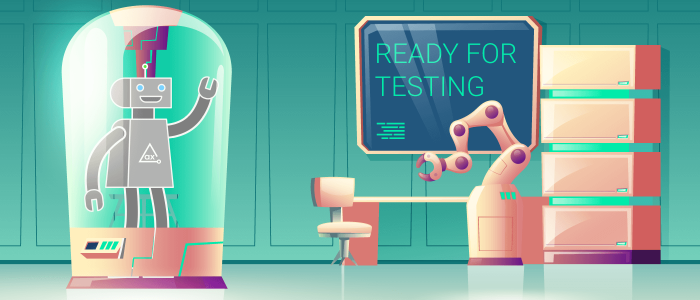
If this is an update to Walnut, were already on it. If this is something new I haven’t herd about it and want to know more.
Hey Birkir, Walnut was the internal project name for axe-pro. They are the same thing.