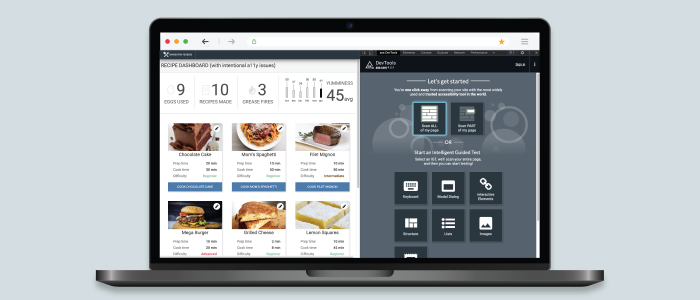Axe DevTools Updates: UI Improvements, Edge Browser Extension, and a brand new Structure Intelligent Guided Test™
Ahoy! We have made some exciting updates in the 4.17.x release of the axe DevTools browser extension.
In this release, you will find that Intelligent Guided Tests (IGT) are now located on the main splash screen, making them easier and faster to find. We’ve also added a new Structure Intelligent Guided Test.
Also, the Microsoft Edge browser extension now includes all the same functionality and features as Chrome!
Microsoft Edge Browser Extension Updates
We’ve added the entire feature set to the axe DevTools Edge browser extension. This update allows users who prefer to use Edge to take advantage of all the extra functionality helping to increase their accessibility test coverage significantly.
The additional features now available in Microsoft Edge are:
- Component-level testing
- Intelligent Guided Tests
- Export, save, and share issues
Sign up for a free trial of axe DevTools Pro.
UI Improvements
We heard you! Many of you had a hard time finding the Intelligent Guided Tests. With the new splash screen, we put the IGTs up front and center so you can get straight to the interactive testing that can help you get to 84% coverage of WCAG 2.1 Level A and AA.
We also noticed that running automated tests separately from IGT tests was an unnecessary manual step expected from users. Now, as you launch an IGT, the automated tests will run automatically so you can get straight to finding and fixing issues.
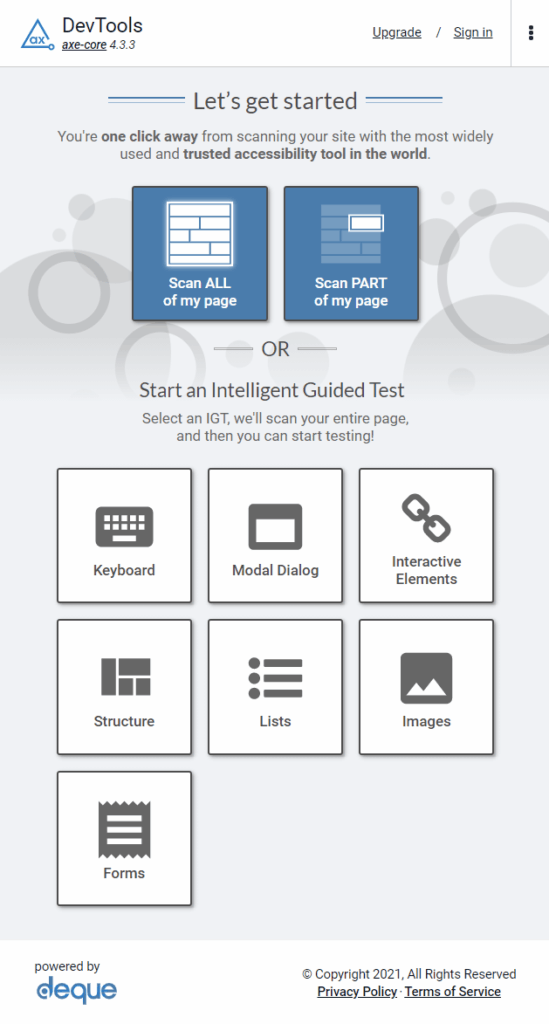
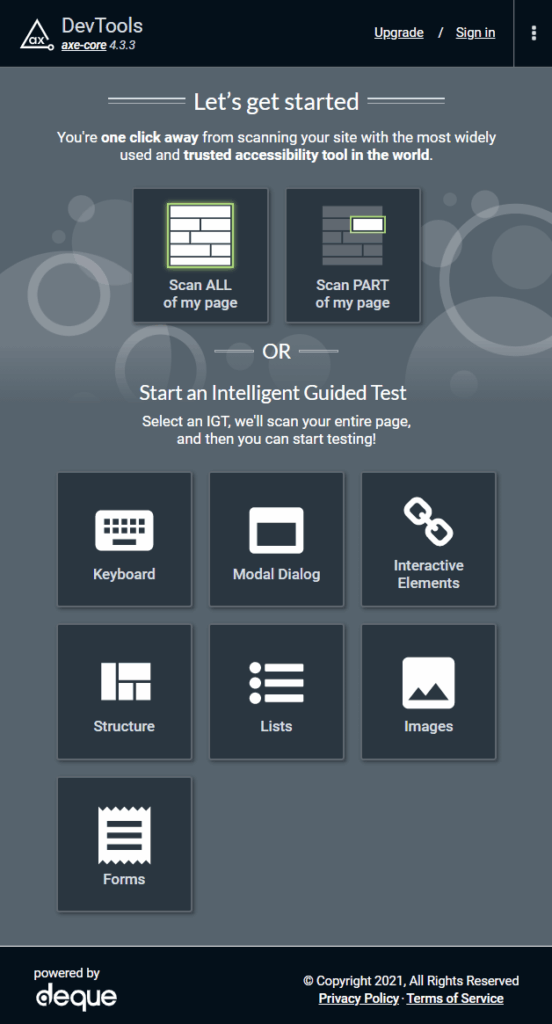
Look how pretty the light and dark themes are.
Structure Intelligent Guided Test replaces Page Info and Headings IGTs
The new Structure Intelligent Guided Test replaces 2 former IGTs: Page Info and Headings.
Based on the feedback we received, the Page Info testing for Page Title and Language of the Page didn’t seem worthy of a stand-alone IGT. So, we combined the Page Info tool with the Headings tool and added some additional questions to increase the coverage.
We still check to make sure that all headings are accurately marked up as a heading. Remember, a heading is supposed to identify sections within the page and should help a reader navigate from section to section.
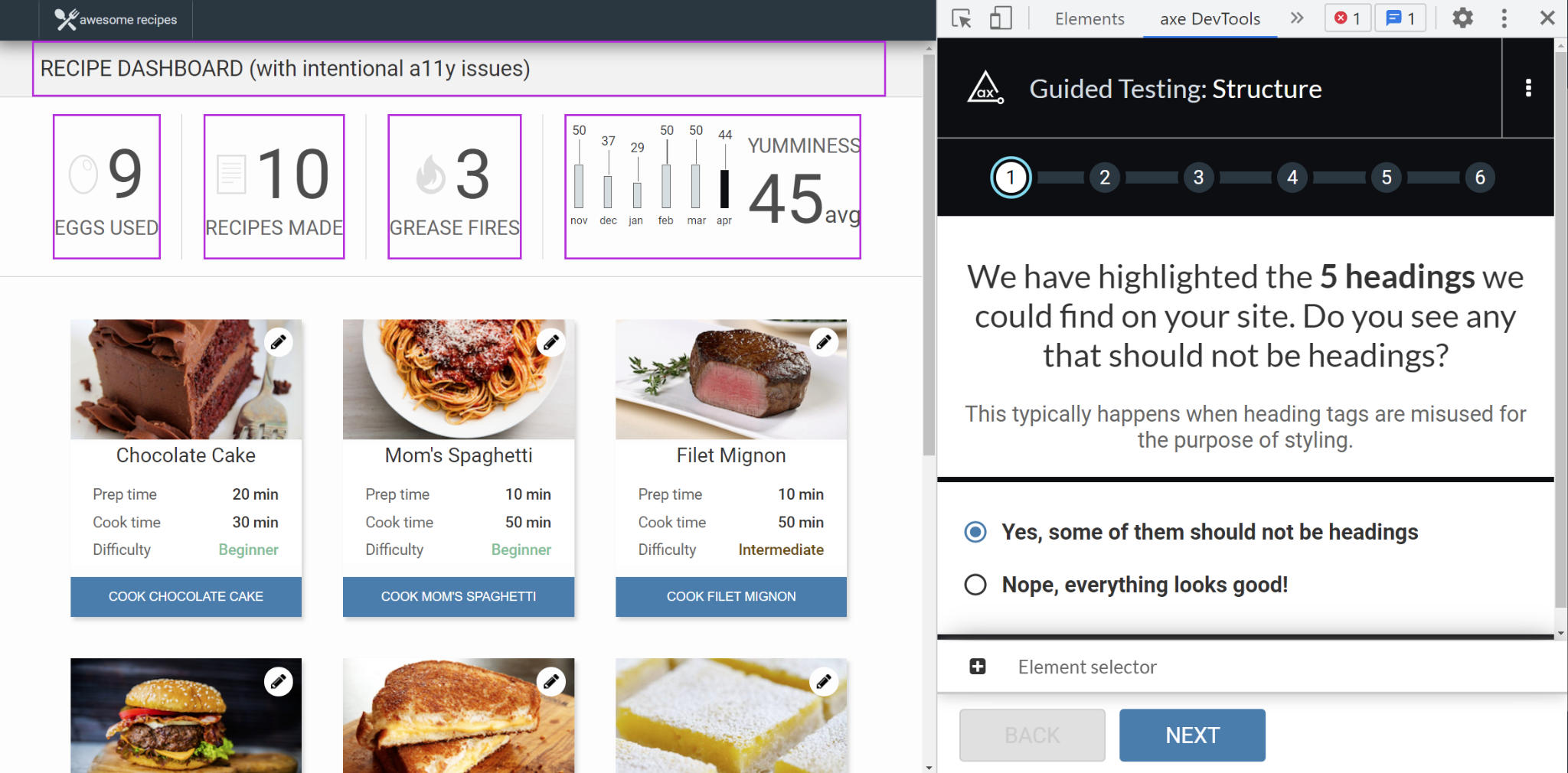
We also continue to test for the inverse–headings that should be marked up as headings but are not.
Also, in one easy step, you can review and confirm if the headings are descriptive and concise.
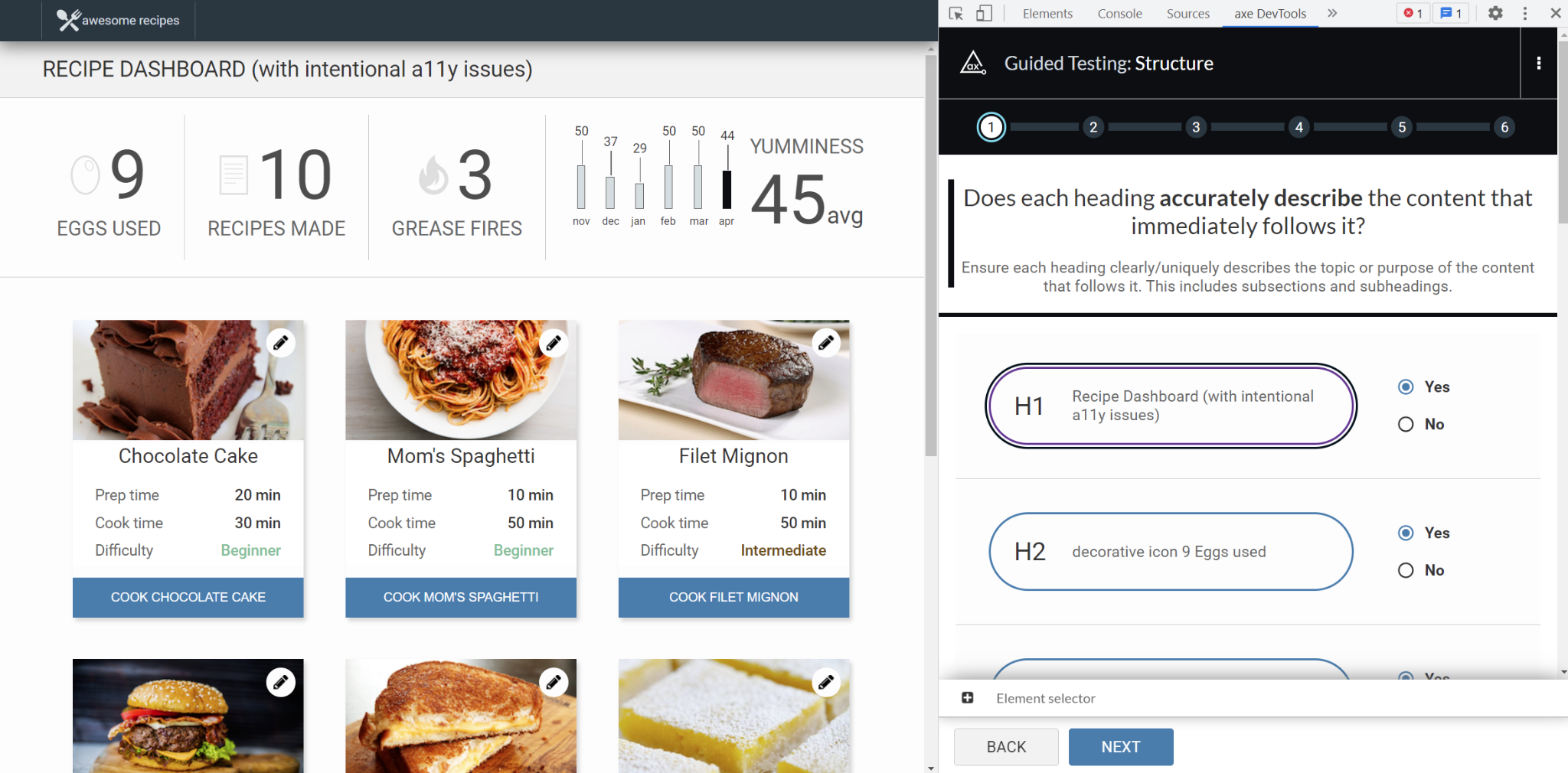
We continue to test for the page title and the language of the page (originally in the Page Info IGT).
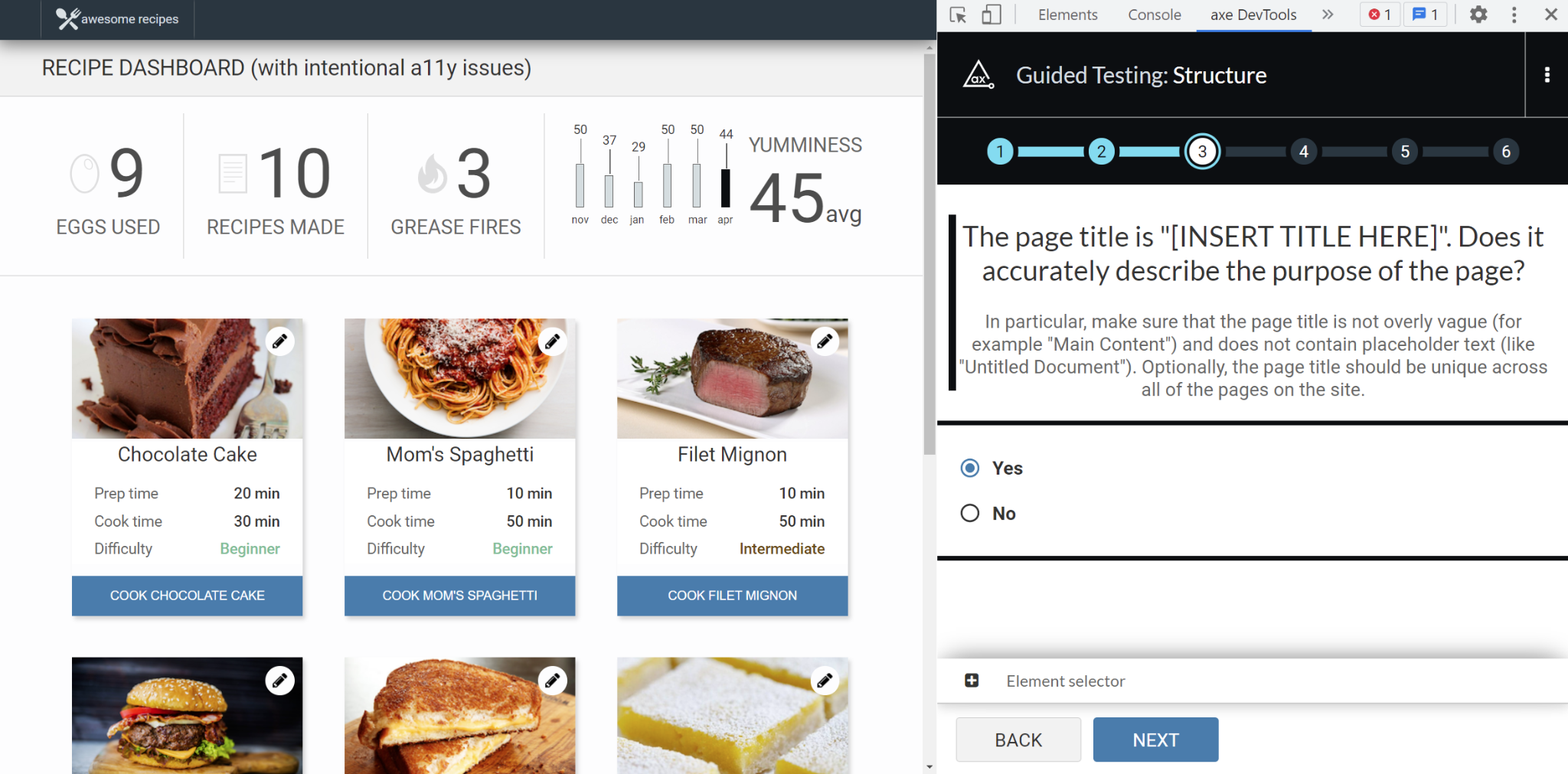
New in the Structure tool, in addition to testing the language of the entire page, we now add the test for language of parts of the page so if you have a page with multiple languages, you can make sure it is properly tagged.
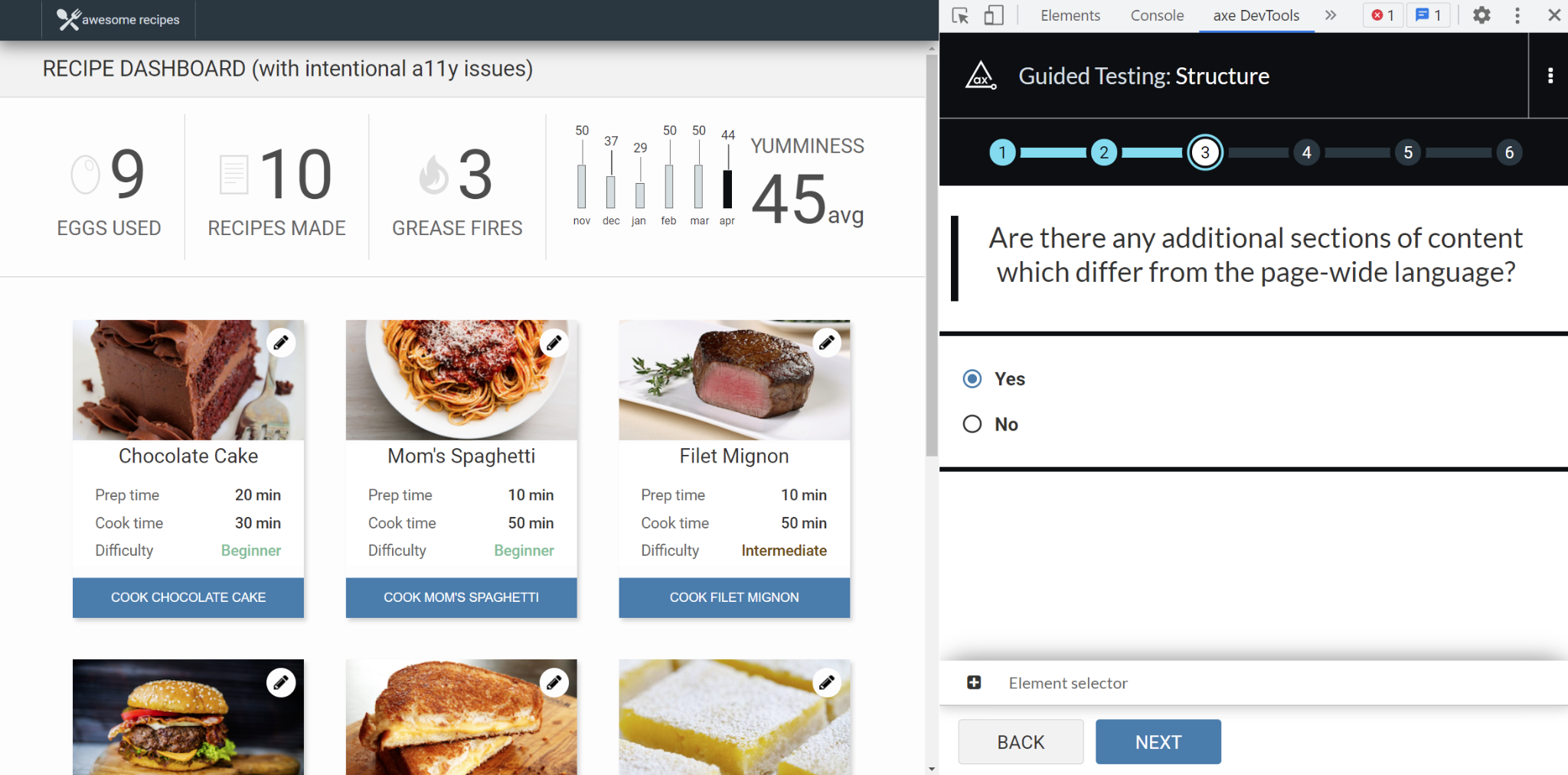
*If you do not see the Structure IGT upon opening the extension, right-click and select “Reload frame”. If you are having issues, please contact the team via the axe Slack Community.
Axe-core 4.3.3
This version includes an update of the rules engine to axe-core 4.3.3. This upgrade includes bug fixes.
Noteworthy Bug Fixes
There are some noticeable bug fixes that are appearing in this release. The hardest-hitting issue that has been resolved is related to tests not being saved properly.
Known Issues
Cross-domain iframes are not capable of having axe injected into them nor can they be highlighted. We are working on a solution to do this in a 100% secure fashion. Stay tuned.
Remember, if you’re not currently using axe DevTools Pro, you can build more accessible experiences and try it free (no payment needed). If you don’t like the enhanced tests and all the other features, you will be automatically downgraded to the free browser extension. No further action is needed. It couldn’t be easier.