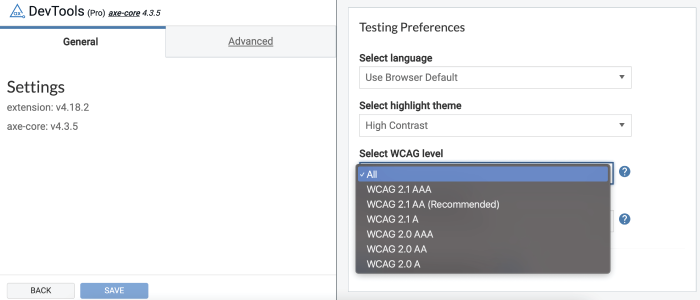Axe DevTools Extension Updates: Rules & Standards Control, Sign In/Up within the Extension, and More
In the 4.18.2 release of the axe DevTools browser extension, Pro users now have full control of what they are testing when it comes to WCAG standards and axe-core rules, can sign-in/sign-up from within the extension, and more.
Check out all new and existing features within the browser extension by signing up for a free trial of axe DevTools Pro.
Settings – You are in control! axe-core rules version control and results filtering by selected WCAG standard
We’ve heard from many of you that the adoption of new accessibility requirements is something you want to control. Sometimes, you have a finite deadline for addressing WCAG 2.1 Level A requirement. Other times, the additional automated rules added to axe-core is something you want to manage carefully so there isn’t any confusion of finding different results within a dev team.
Based on your feedback, the Settings panel now gives you control over what you test. In the “General” tab of the Settings panel, you can now select the WCAG level and the axe-core version. This allows you to have new rules to be “under embargo” till you and your teams are ready.
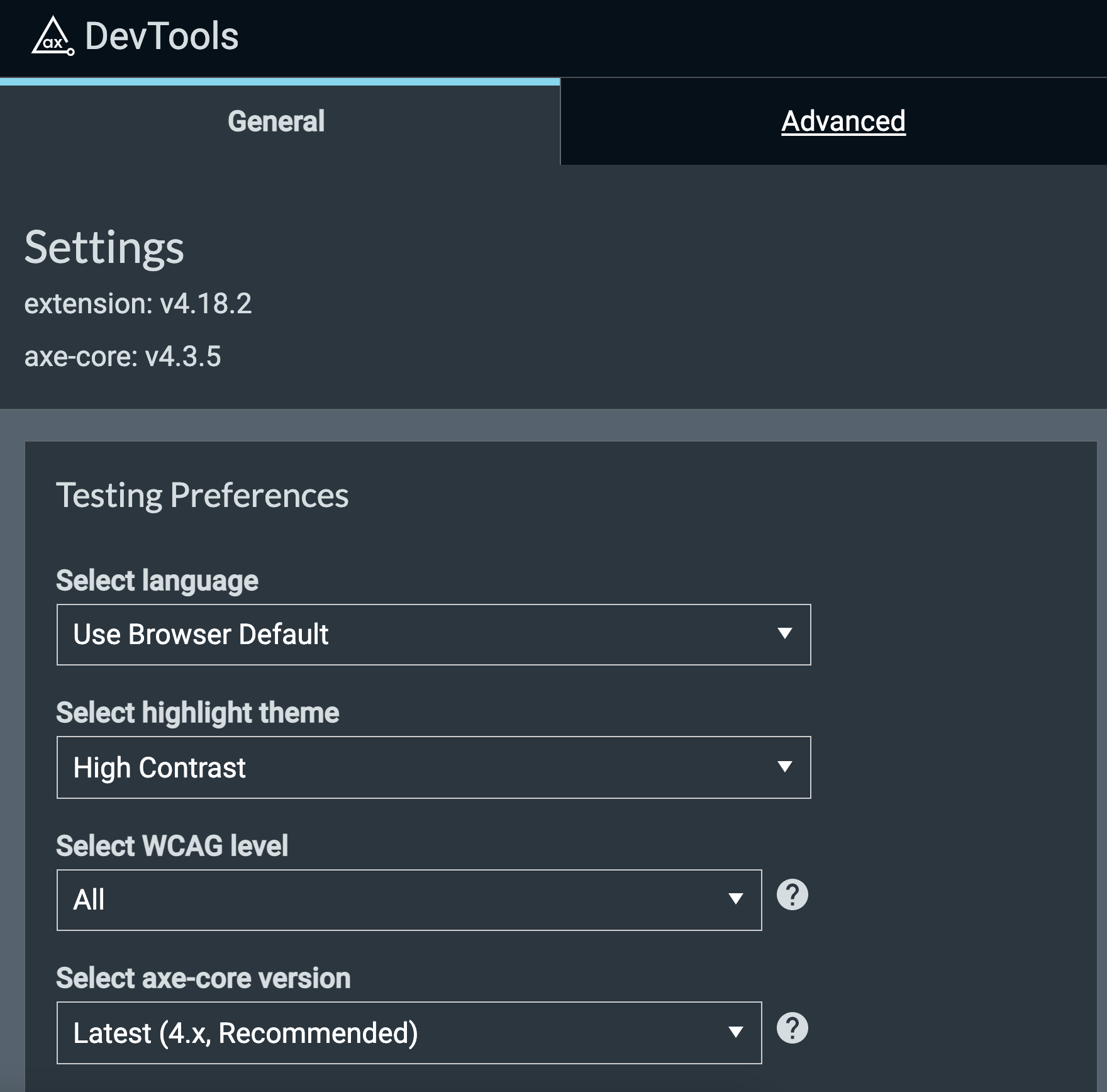
WCAG Standard Selection
Selecting the WCAG conformance level now couldn’t be simpler. You can choose from WCAG 2.1 Level A or AA or WCAG 2.0 Levels A, AA or AAA. When you select a WCAG level, all test results will be filtered to show you results for that selected WCAG level. Change your mind? Change the filter and see the results based upon your new WCAG level selection without having to re-run the tests.
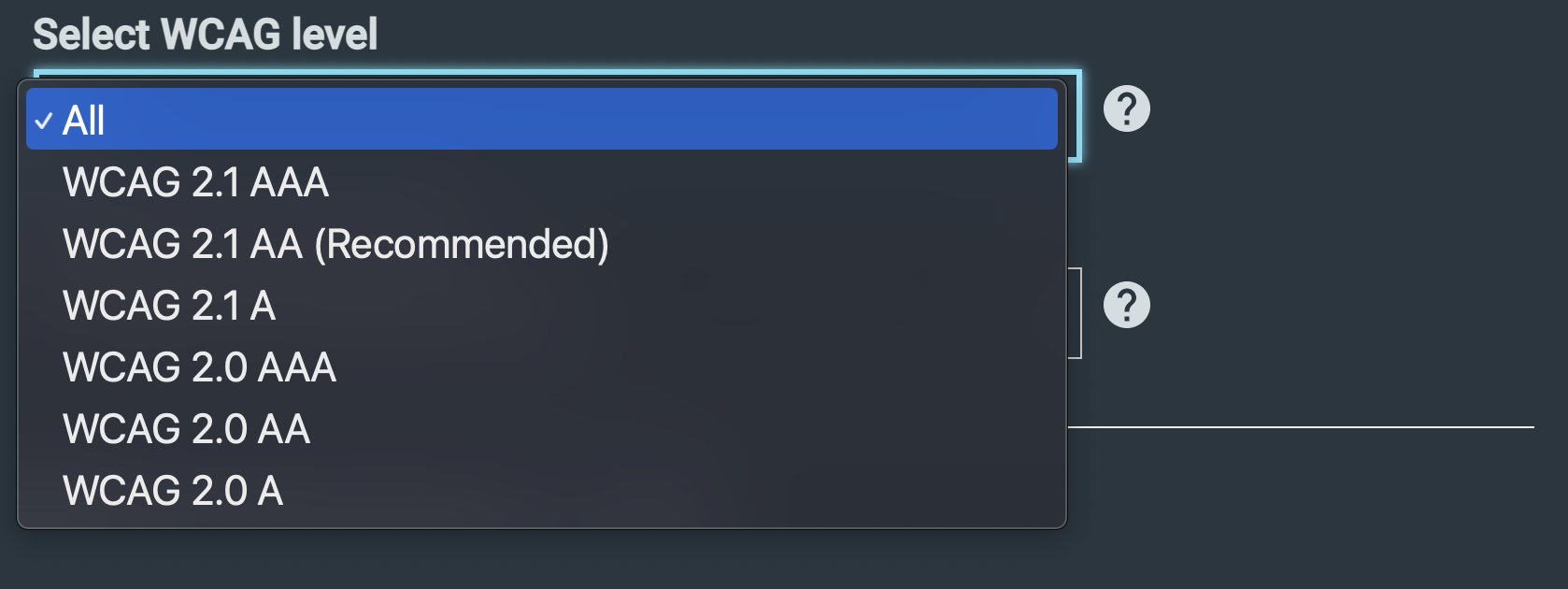
Axe-core Rule Set Selection
The axe DevTools browser extension now gives you axe-core version control so you can maintain consistency across different team members and the axe product they may be using. Without this setting, you may see inter-tester variability in accessibility results, a potential cause for confusion and needless back and forth to get on the same page. Maintaining consistency is now simply making sure you select the same axe-core rule set for the entire team. The selection will persist across sessions so you can set it and forget it.
As of the 4.18.12 release, you will be able to select the latest minor versions of axe-core (4.0+ & 3.5.6). Your current selection will be displayed in the header area of the axe DevTools browser extension.
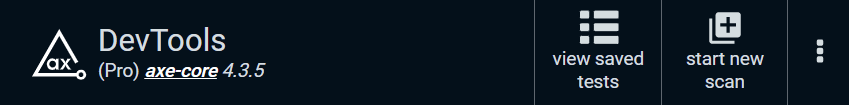
Easy Sign up/Sign in from within the Browser Extension
Sign up and sign in without ever leaving the browser extension. It is faster and easier to sign up/sign in to the axe DevTools browser extension to get access to Pro functionality.
Simply click the Sign up or Sign in link in the header.
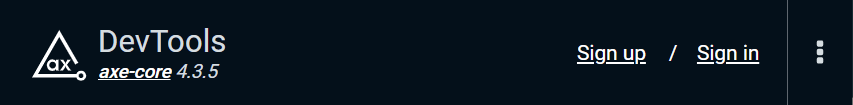
A modal will present you the option to use your Google or Github accounts to sign up / sign in or do so with your email.
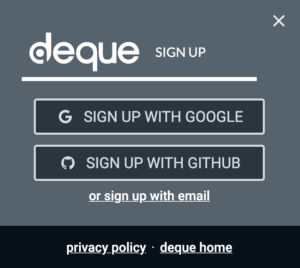
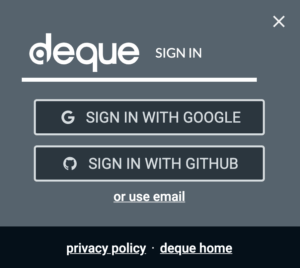
Noteworthy Bug Fixes
There are some noticeable bug fixes that are appearing in his release. The hardest hitting issues that have been resolved include the following:
- In the Intelligent Guided Tests, allow all side effects from answer steps to be correctly reverted when going back within a guide
- Resolve issue where analyze would not wait for responses from inner frames
- Show best practice issue on record when enabled
- Wait for frames to inject axe version before running analyze
- Fix issue with highlighter not displaying correctly in Firefox
- In the Intelligent Guided Tests, ensure that scoped trees have a selector relative to the root of the document
- In the Intelligent Guided Tests, fix issue where tab stops were missed when devtools is undocked
- In the Intelligent Guided Tests, ignore scope for modal IGT
- In the Intelligent Guided Tests, take screenshots on resuming a Guided Test
- Clearing element selections
- Correct skip link typo
Known Issues
- Cross-domain iframes are not capable of having axe injected into them nor can they be highlighted.
- Issue filtering does not apply to the saved tests view so the number of issues is not reflected accurately
We are working on solutions for both known issues. Stay tuned.
Remember, if you’re not currently using axe DevTools Pro, you can build more accessible experiences and try it free (no payment needed). If you don’t like the great enhanced tests and all the other features, you will be automatically downgraded to the free browser extension. No further action is needed. It couldn’t be easier.