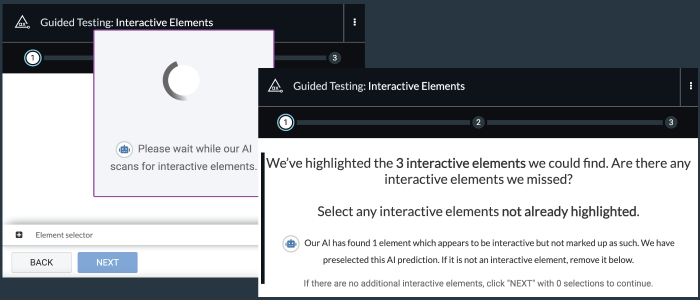Axe DevTools Extension Updates: Machine Learning Intelligent Guided Test Enhancements
The axe DevTools v4.24 browser extension release enhances and optimizes the Interactive Elements Intelligent Guided Test™ (IGT) through machine learning (ML). Various bug fixes are also included in this release.
Using our one-of-a-kind AI technology, the Interactive Elements IGT automatically identifies elements on your page that, through machine vision, appear to be interactive. This can save axe DevTools Pro users tons of time digging through the page looking for elements lacking interactive semantics. In addition, our AI will predict the role of each element being tested and kindly make a suggestion when you are validating its role or purpose.
How It Works
Breakdown
Interactive elements are elements which respond to user actions such as clicks or key presses. This includes links, buttons, form controls and more. Testing these elements is especially tricky because they need an explicit (using the “role” attribute) or implicit (using semantic HTML tags) role as well as a descriptive accessible name which conveys the element’s meaning. With the AI doing the heavy lifting, any member of your dev team, regardless of their level of accessibility expertise, can catch issues with interactive elements with high confidence.
AI Predictions
When you start a new Interactive Elements IGT, you can expect to see some brand new AI suggestions! If any elements that are not marked as interactive (through things like role, tab index, and other heuristics) appear to be according to our machine learning algorithm, the AI will preselect them on the question which asks you to identify any missed interactive elements.
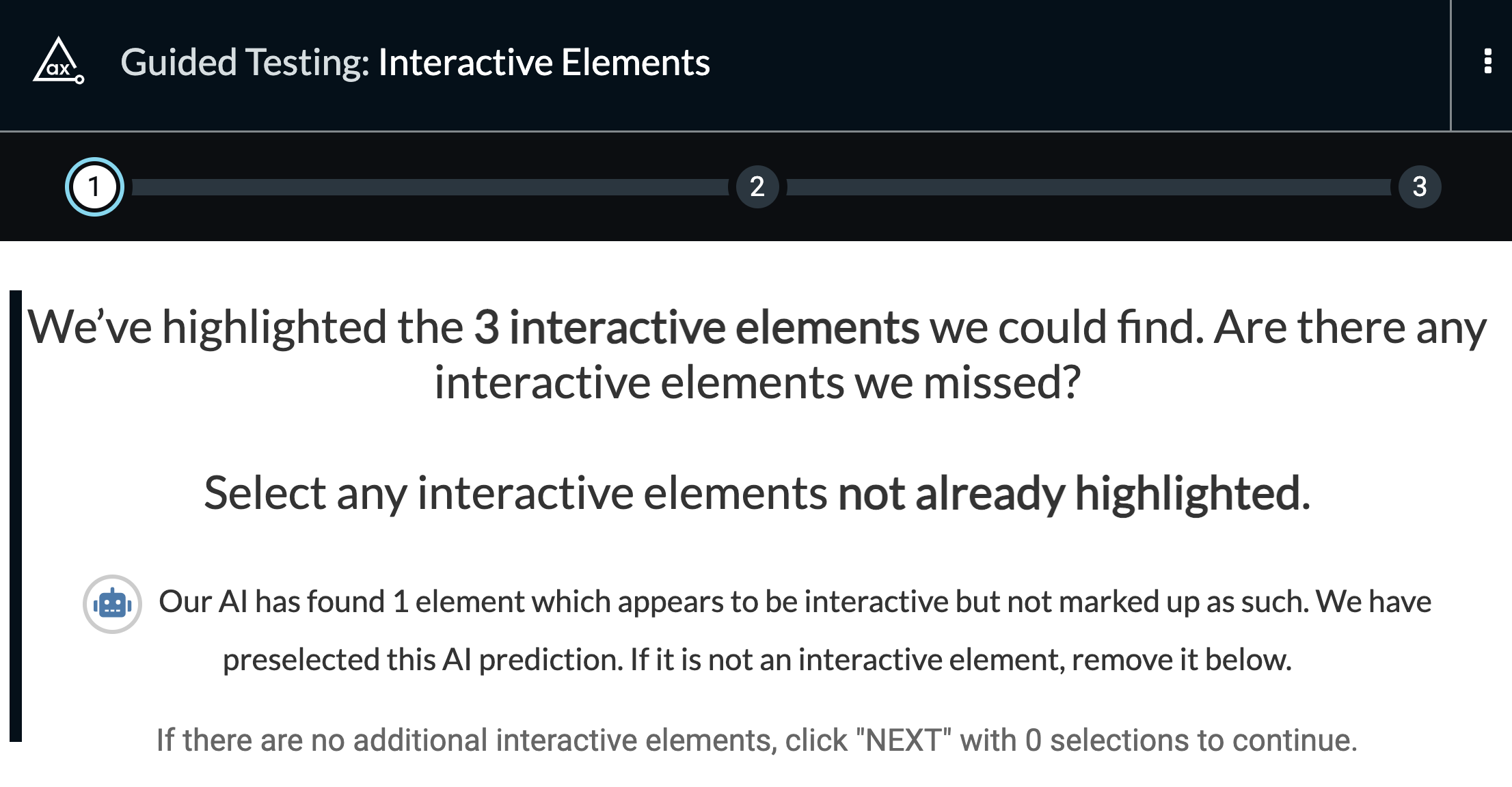
From there you can decide if our AI predictions were correct, and delete any that were incorrect.
Role Suggestions
In addition to the interactive element predictions, our AI will also attempt to catch missing or incorrect usage of roles (explicit or implicit). This means that if an element which appears to be of a specific interactive role is not marked up with that role, the AI will suggest a more appropriate role. With these smart suggestions, you will be able to more quickly and accurately test your page’s interactive elements!
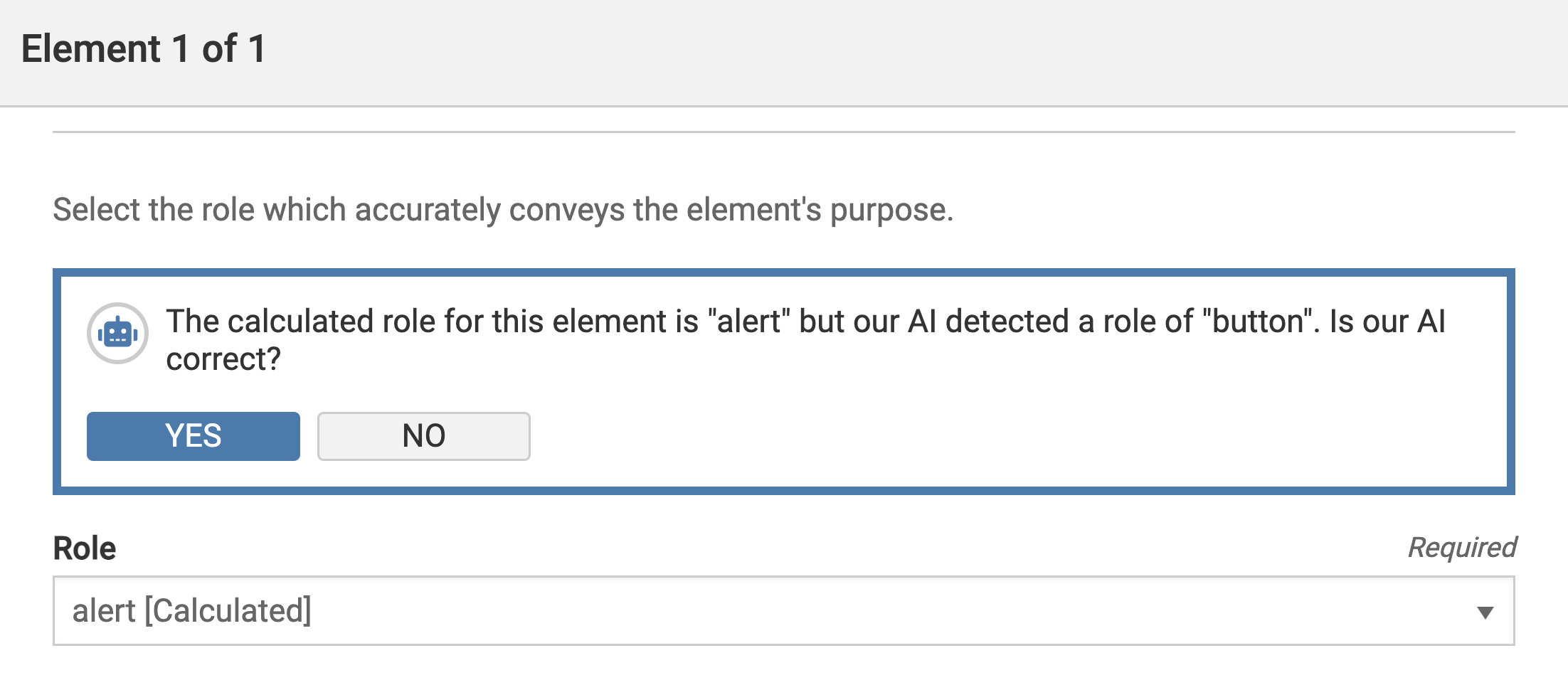
Conclusion
With this brand new addition of AI embedded into our Intelligent Guided Tests, the axe browser extension makes accessibility testing easier, faster and more efficient. Our goal is to continue pushing the limits of what is possible with IGTs and we hope this latest addition helps you on your journey of making web content accessible!
If you’re not currently using axe DevTools Pro, you can try it free (no payment needed).