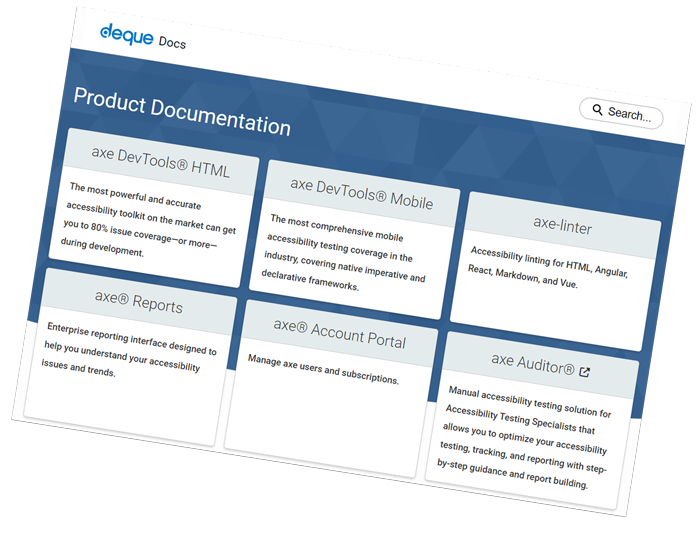axe DevTools® plans & pricing
Developer accessibility testing tools for teams of all sizes.
What you get with your axe DevTools plan
|
Free
Free forever!
|
Pro
$45 per user/month |
Enterprise
Contact us for pricing
|
|
|---|---|---|---|
|
Test full HTML pages with lightweight browser extension for Chrome, Edge, and Firefox*. (*not available in Pro/Enterprise) |
|||
|
Access extensive information about how to fix a problem and why it matters. |
|||
|
Semi-automated tests that use a simple question and answer format to define and complete previously manual tests. |
|||
|
Our unparalleled dataset of real-world digital accessibility issues works with dynamic human validation to catch digital accessibility issues faster and easier. |
|||
|
Test only the parts of a page relevant to the project you are working on. |
|||
|
Export issues in JSON, XML or CSV. With one click, generate a custom URL to easily Share issues with colleagues or your issue tracking software of choice. |
|||
|
Save issue results to track progress over time. |
|||
|
Select your preferred accessibility testing standard level (WCAG or Trusted Tester) and axe-core rules version. |
|||
|
Dedicated support desk with defined customer service level agreements. |
|||
|
Onsite implementation option for highly-regulated or security-sensitive industries. |
|||
|
Use config URL files and natural language scripts to identify issues and generate an actionable issue report. |
|||
|
Built-in linting capabilities transparently add an automated safety net to catch source code errors at every stage in the SDLC. |
|||
|
Integrations through APIs are available for virtually every language, framework, and CI/CD tool you use. Create your own scripts for CI/CD processes. No limits. |
|||
|
Automatically add accessibility to your existing end-to-end (E2E) functional tests–set it and forget it. |
|||
|
Easily find new issues related to your code changes. Issues are deduplicated and reports are actionable. |
|||
|
Include accessibility testing across CI/CD environments to enable consistent accessibility testing at scale. |
|||
|
Create or customize rulesets and policies to fit your needs. Share them across CI/CD environments to standardize best practices. |
|||
|
A single, holistic, timeline view of the state of accessibility activities across the organization with drill-down analysis. |
|||
|
Mobile app testing and expert services that take into account the fast-changing iOS and Android app environment. *Available as an add on. |
|||
| Empty cell | Install Now | Free Trial | Contact Us |
Free
Test full HTML pages with lightweight browser extension for Chrome, Edge, and Firefox*. (*not available in Pro/Enterprise)
Access extensive information about how to fix a problem and why it matters.
Pro
Test full HTML pages with lightweight browser extension for Chrome, Edge, and Firefox*. (*not available in Pro/Enterprise)
Access extensive information about how to fix a problem and why it matters.
Semi-automated tests that use a simple question and answer format to define and complete previously manual tests.
Our unparalleled dataset of real-world digital accessibility issues works with dynamic human validation to catch digital accessibility issues faster and easier.
Test only the parts of a page relevant to the project you are working on.
Export issues in JSON, XML or CSV. With one click, generate a custom URL to easily Share issues with colleagues or your issue tracking software of choice.
Save issue results to track progress over time.
Select your preferred accessibility testing standard level (WCAG or Trusted Tester) and axe-core rules version.
Dedicated support desk with defined customer service level agreements.
Enterprise
Test full HTML pages with lightweight browser extension for Chrome, Edge, and Firefox*. (*not available in Pro/Enterprise)
Access extensive information about how to fix a problem and why it matters.
Semi-automated tests that use a simple question and answer format to define and complete previously manual tests.
Our unparalleled dataset of real-world digital accessibility issues works with dynamic human validation to catch digital accessibility issues faster and easier.
Test only the parts of a page relevant to the project you are working on.
Export issues in JSON, XML or CSV. With one click, generate a custom URL to easily Share issues with colleagues or your issue tracking software of choice.
Save issue results to track progress over time.
Select your preferred accessibility testing standard level (WCAG or Trusted Tester) and axe-core rules version.
Dedicated support desk with defined customer service level agreements.
Onsite implementation option for highly-regulated or security-sensitive industries.
Use config URL files and natural language scripts to identify issues and generate an actionable issue report.
Built-in linting capabilities transparently add an automated safety net to catch source code errors at every stage in the SDLC.
Integrations through APIs are available for virtually every language, framework, and CI/CD tool you use. Create your own scripts for CI/CD processes. No limits.
Automatically add accessibility to your existing end-to-end (E2E) functional tests–set it and forget it.
Easily find new issues related to your code changes. Issues are deduplicated and reports are actionable.
Include accessibility testing across CI/CD environments to enable consistent accessibility testing at scale.
Create or customize rulesets and policies to fit your needs. Share them across CI/CD environments to standardize best practices.
A single, holistic, timeline view of the state of accessibility activities across the organization with drill-down analysis.
Mobile app testing and expert services that take into account the fast-changing iOS and Android app environment. *Available as an add on.
Available free trials
axe DevTools Mobile
Scan for mobile accessibility in minutes for both iOS and Android. No code access required.
Learn Moreaxe DevTools Extension
Immediately test web apps from your browser. Find and fix accessibility bugs. Export, save, and share results.
Learn Moreaxe DevTools Linter
Catch and fix issues while you code. Block inaccessible code in GitHub pull requests, CI/CD, and more.
Learn Moreaxe Developer Hub
Easily add accessibility testing to your end-to-end tests. Track progress with each new release.
Learn MoreFrequently asked questions
No payment info is required to start a trial. After your trial expires, your account will automatically be downgraded to the Free plan until you upgrade.
Yes, you can:
- Purchase a single subscription for yourself
- Purchase a single subscription for someone else
- Purchase a subscription for multiple users
You can purchase axe DevTools Enterprise (for HTML and/or Mobile) through a sales rep. You can contact us or request a demo to learn more about pricing and details.
Developers / QA–Get the documentation you need now!
If you’re looking for the facts on our products, look no further. We have all the details about how to use axe DevTools – and more.