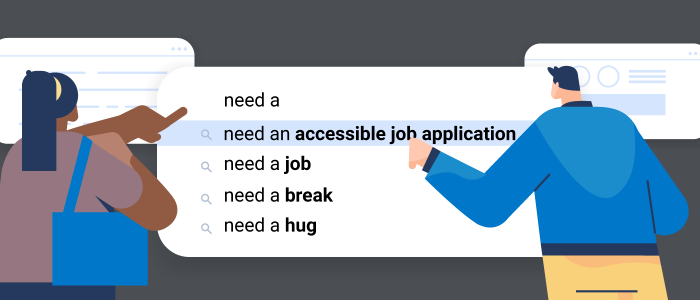My experiences with inaccessible job applications & how to fix them
October is National Disability Employment Awareness Month (NDEAM), which the U.S. Congress established in 1988 to raise awareness of the contributions of people with disabilities to a strong, robust workforce and reaffirm our commitment to ensuring equal opportunity for all citizens. The theme of 2022’s NDEAM is “Disability: Part of the Equity Equation.”
According to a Bureau of Labor Statistics report, only 19.1% of people with disabilities were employed in 2021, compared to 63.7% of their non-disabled peers. People with disabilities were also more likely to be employed only part time or be self-employed.
While a plethora of reasons exist for the difference in employment rates between people with and without disabilities, one is accessibility issues within online job application and screening platforms. As a blind person, I have faced my share of digital barriers to employment. In this post, I am going to share stories of issues I have faced applying for jobs and discuss how employers can work to avoid creating issues like these for their applicants.
My experiences with inaccessible job applications
Since losing my sight in my late 20’s, I have dealt with more than my fair share of inaccessible online job applications and other digital assets as part of the hiring process. My first job after losing my sight was a part-time role with the community college I was attending where I helped ensure the accessibility of online course content. After I graduated, the college created a position to keep me on full-time that I was required to apply for. The college’s application system had issues that prevented me from entering my employment and educational history in their online application. As a result, I reached out to human resources and they allowed me to skip that step since the information was in my resume. The college eventually removed the requirement to enter that information in their online applications.
On another occasion, I applied for a job as an accessibility specialist in a state agency where I live. While the online application had issues, the issues may have been more problematic for a less experienced screen reader user, but as an experienced user I was able to complete the application. Later, the recruiter for the position sent me a pre-interview assessment to complete. When I accessed the assessment, the button to start the assessment did not work when I tried to activate it. After alerting the recruiter to this issue, the agency decided to not to require the assessment and not make it a factor in their decision.
Another time, I tried to apply for an accessibility-related job. I could complete the application without a problem, but then had to fill out a culture-fit quiz. The quiz was completely inaccessible, and my screen reader could not even read the questions or answer choices provided. Worse yet, the only way to contact the company to let them know about any issues and arrange an accommodation was to send them an email. I sent an email to that address and never got a response. I also reached out to a second email address but did not receive a response until months later. The company informed me later that they were in the process of redesigning the quiz, which would fix the accessibility issues I had encountered.
The final example I would like to share was with another accessibility consulting company. I began filling out their online application, but was blocked from uploading a resume or cover letter because the links to do so did not work with my screen reader. Given that this was an accessibility consulting company, I took that as a red flag and decided to not apply for the job.
Lessons on how to ensure your job applications are accessible
While I was able to deal with many of the issues I faced applying for jobs, much of that can be attributed to my advanced technical knowledge and persistence. Other people with disabilities may encounter issues like I did and abandon the process of applying for the job altogether. The reality is that people with disabilities should have equitable experiences to their non-disabled peers and not have to jump through extra hoops like this to find work, especially for positions related to accessibility.
With this glimpse into the issues people with disabilities can face when applying for work, you may be asking yourself how to ensure people applying for jobs with your company do not face the same issues. The key is to ensure that whatever platform you are using for applications and applicant screening meets accessibility guidelines.
If you are using an out-of-the-box HR/recruiting solution, make sure the company providing that solution prioritizes accessibility. Check to see if that HR/recruiting solution has an accessibility statement on their website and a published Voluntary Product Accessibility Template (VPATs) to give you an idea of how mature they are in digital accessibility. In addition, you’ll also want do your due diligence to test the tools themselves – or at the very least, test the public application process. Using the axe DevTools browser extension, you can find 57% of accessibility issues with just the click of the button (and even more if you use axe DevTools Pro semi-automated Intelligent Guided Tests).
If you are using a custom-built solution, ensure that it meets accessibility guidelines. If you are not sure if your current platform is accessible, get professional help. Hire someone like Deque, who can audit your system, provide recommendations for items to fix, and even assist your developers in remediating your platform.
There are also other ways to ensure an accessible hiring process for people with disabilities outside of the hiring platform itself. These include the following:
- Make sure your job postings and application process is easy to find and easy to use for people with and without disabilities. Conducting user testing which includes people with disabilities. Of course, you could also hire my employer Deque, or others like us to get this done.
- Provide information on your company’s hiring process in the careers section of your website. Having a good idea of what to expect from the hiring process can be beneficial people with anxiety issues or who are neurodivergent.
- Provide information on requesting accommodations, including an outline of your company’s process and paperwork that may be required. Many people with disabilities will require accommodations during the hiring process or after beginning their new jobs. Providing information on how to do so allows them to know what to expect and work through the accommodations process before their first day on the job. After all, wouldn’t you rather have your new employees have everything they need to excel their first day instead of waiting on what they need?
- Provide multiple ways for an applicant to reach out if they run into any issues during the application process. Providing multiple options, such as a phone number, email address, contact form, or live chat, allows applicants to reach out in the manner that works best for them and their access needs. Whichever options you choose, ensure that they are easy to find and meet accessibility guidelines so potential applicants do not run into issues trying to reach out for help.
Conclusion
This Disability Employment Awareness Month, commit to making your online hiring platform more accessible. Having an accessible platform opens your positions to a wider audience in today’s tight job market and is a terrific addition to any company’s diversity, equity, and inclusion efforts.