Web Content Accessibility Guidelines (WCAG)
WCAG is the global standard in digital accessibility guidelines. It enables all organizations to measure the accessibility of content, sites, and apps against documented requirements for all people, including those with disabilities.
What is WCAG? Why does it matter?
The Web Content Accessibility Guidelines (WCAG – often pronounced “wuh-cag”) were developed by the World Wide Web Consortium (W3C) and are widely accepted as the go-to standard for digital accessibility conformance. They serve as the basis of most accessibility regulations worldwide and are applicable across all current and future digital technologies.
The WCAG guidelines are designed to be technology-agnostic, which means that they apply to web-based technologies like HTML, web apps, PDFs, audio, video, video players, etc. and they can also apply to native mobile apps, software, kiosks, atms, emails, digital documents (word, presentations, spreadsheets) social media posts, etc.
What are the different WCAG levels A, AA, and AAA?
WCAG currently has three levels of success criteria: A, AA, and AAA. Level A refers to the lowest level of conformance (minimum) and Level AAA is the highest (maximum). Most organizations set their standards in the middle at level AA because it is both achievable and meaningful.
WCAG A
Level A is the most basic level of accessibility conformance and includes 3/5ths of the legal requirements. There are 32 success criteria in WCAG 2.1 A.
WCAG AA
Level AA is the second level of conformance. There are 24 success criteria in WCAG 2.1 AA. The ADA and Section 508 standards require both Level A (32 success criteria) and Level AA (24 success criteria).
WCAG AAA
Level AAA is the third and most advanced level of conformance. There are 31 success criteria in WCAG 2.1 AAA.
The four WCAG principles in action
WCAG has four overarching principles that are the conceptual foundation to accessibility. This is referred to in the Web Content Accessibility Guidelines as the POUR principles.
What’s great about the POUR principles is that you don’t need to memorize a checklist. If you understand the concepts, you can carry this accessibility framework with you throughout your work.
Information and the user interface must be presented to users in ways they can perceive.
Perceivable example: Is the color contrast of text readable by people with low vision?
User interface components and navigation must be operable.
Operable example: Does the user have full functionality of the page or application using a keyboard?
Information and operation of the user interface must be understandable.
Understandable example: Does the web page operate in predictable ways?
Content must be robust enough that it can be interpreted reliably, including while using assistive technology.
Robust example: Is all content and functionality available to a screen reader?
What does WCAG compliance look like?
WCAG isn’t just for your dev team to reference and comply with. If you are a content creator, authoring tool developer, web developer, accessibility tester, or test tool developer, the guidelines are for you, too.
There are a total of 13 guidelines beneath the four main POUR principles—with each guideline coming with its own set of success criteria.
|
Level A
|
Level AA
|
Level AAA
|
||
|---|---|---|---|---|
| Perceivable: Text Alternatives |
Included with Level A
|
Not included with Level AA
|
Not included with Level AAA
|
|
| Perceivable: Adaptable |
Included with Level A
|
Not included with Level AA
|
Not included with Level AAA
|
|
| Perceivable: Time-based Media |
Included with Level A
|
Included with Level AA
|
Included with Level AAA
|
|
| Perceivable: Distinguishable |
Included with Level A
|
Included with Level AA
|
Included with Level AAA
|
|
| Operable: Keyboard Accessible |
Included with Level A
|
Not included with Level AA
|
Included with Level AAA
|
|
| Operable: Enough Time |
Included with Level A
|
Not included with Level AA
|
Included with Level AAA
|
|
| Operable: Seizures & Physical Restrictions |
Included with Level A
|
Not included with Level AA
|
Included with Level AAA
|
|
| Operable: Navigable |
Included with Level A
|
Included with Level AA
|
Included with Level AAA
|
|
| Operable: Input Modalities |
Included with Level A
|
Included with Level AA
|
Included with Level AAA
|
|
| Understandable: Readable |
Included with Level A
|
Included with Level AA
|
Included with Level AAA
|
|
| Understandable: Predictable |
Included with Level A
|
Included with Level AA
|
Included with Level AAA
|
|
| Understandable: Input Assistance |
Included with Level A
|
Included with Level AA
|
Included with Level AAA
|
|
| Robust: Compatible |
Included with Level A
|
Not included with Level AA
|
Not included with Level AAA
|
|
| Empty cell | More about WCAG compliance | |||
Level A
Level AA
Level AAA
Free Download: Get the 12-Step ADA Compliance Checklist
Is your website or mobile app accessible? We've compiled a list of the most common issues to look for.
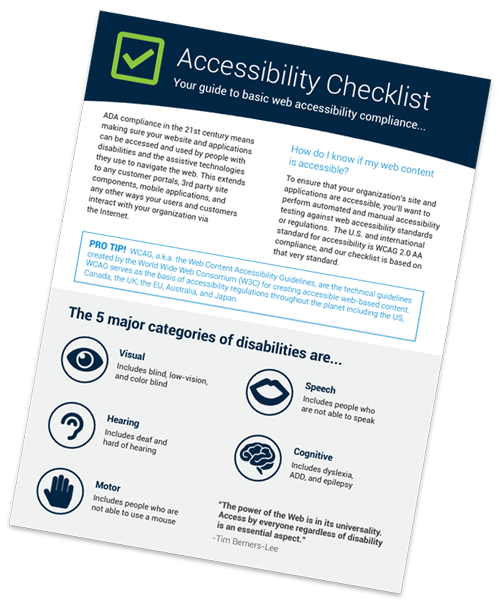
Why are there multiple WCAG versions? What is the difference between 2.0 and 2.2?
Think of WCAG versions like software updates, adding new features and benefits with each new release. In June 2018, the W3C released WCAG 2.1—the first major update to WCAG requirements in a decade. This update introduced 17 new success criteria improving WCAG coverage for cognitive disabilities, low vision disabilities, and mobile accessibility.
The dot releases are focused on filling the gaps by building on previous releases. WCAG 2.2 released in October, 2023 including 9 new success criteria.
You might be wondering, will there be a WCAG 3.0? This future project is being designed from scratch, known as Project Silver, plans to make it easier for both beginners and experts to create accessible digital products that support the needs of people with disabilities. How exciting.
2008 WCAG 2.0
2018 WCAG 2.1
2023 WCAG 2.2
Benefits of following the Web Content Accessibility Guidelines
Serving a wider audience
Accessible content will widen your available target audience opening new revenue opportunities.
Decreased legal risk
Organizations who actively pursue accessibility excellence are better positioned to address claims and avoid costly violations.
Increased Search Presence
Providing page titles, semantic heading structure, alternative text for images and transcripts for audio visual files makes your content more discoverable by search engines.
Better overall user experience
Studies show that optimizations made in UI/UX for accessibility also benefit people without disabilities.