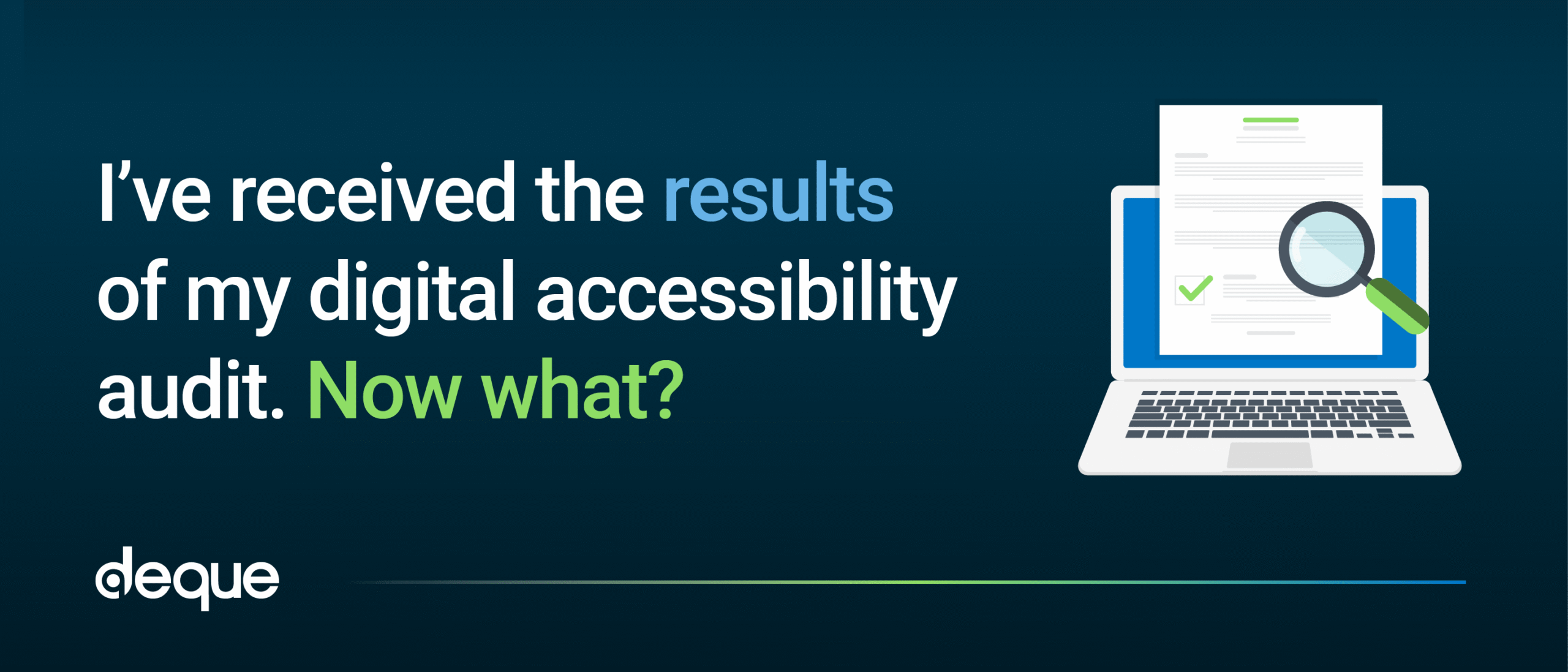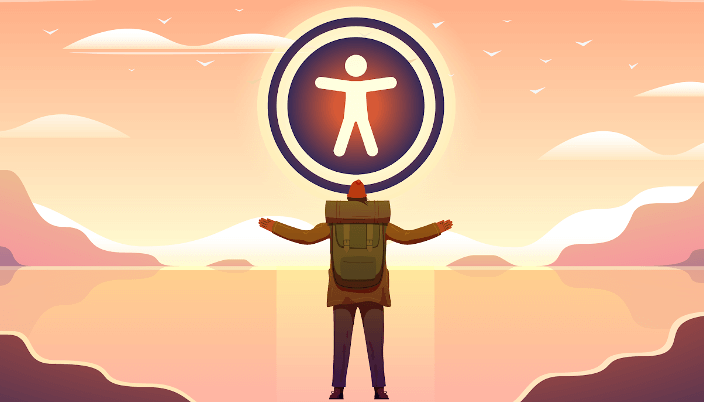If your organization just completed a digital accessibility audit—congratulations! That’s a meaningful first step toward building more inclusive digital experiences.
But for many teams, this is where the cycle starts to repeat itself: inaccessible code makes it to production, users are impacted, audits flag the issues, and developers end up rewriting code that could’ve been accessible from the start.
The outcome? Delays, rollbacks, higher costs, and frustrated teams.
There’s a better way. Start by making sense of your audit, then build a plan to fix and maintain accessibility across your digital properties. Most importantly, empower your developers to catch and fix issues early—before code ever reaches production.
Step one: Make sense of your audit
Audit reports can be overwhelming. You may be surprised by the results, but that’s normal. Accessibility takes planning, expertise, and ongoing effort.
First, review the issues by impact level. Most reports highlight dozens (or hundreds) of issues—but not all are equal:
- Blocker: Prevents access to core functionality.
- Critical: Makes key parts unusable for some users.
- Serious: Causes major barriers, but some access remains.
- Moderate: Reduces experience quality.
- Minor: Annoying or distracting, but not a major barrier.
This will give you a sense for where you should prioritize your resources and hopefully break up your fixes into more manageable chunks.
Step two: Remediate and streamline fixes
Focus first on remediating blockers and critical issues, especially those that prevent users from completing key actions, such as logging in, submitting a form, or making a purchase.
Also, look for quick wins. Fixes that can be applied across templates or components, such as updating contrast in a global style guide, can deliver widespread improvements with minimal effort.
Axe products can help you flag these issues and offer advice on how to efficiently remediate so you can make sure you’re putting your resources in the right place.
Step three: Retest, verify, and maintain
After remediation, it’s essential to confirm that issues are resolved. Use automated tools and manual testing to validate fixes and track improvements.
It’s important to note that accessibility isn’t a one-time fix—it’s a continuous practice and Deque tools can help you throughout your journey so you can:
- Test and retest issues quickly
- Monitor progress across projects
- Embed accessibility expertise directly into your workflows
At this point you may wonder… “Do I just need a VPAT?”
Some organizations turn to a Voluntary Product Accessibility Template (VPAT) to document the current accessibility of their product. While helpful, a VPAT is not a substitute for action. It summarizes conformance to standards such as EN 301 549, WCAG 2.2, or Section 508, but it won’t tell you how to fix issues or improve usability.
Step four: Prevent future issues—start testing early
The real shift happens when you stop relying only on audits—and start building accessibility into your workflows from day one.
Here’s how:
Train dev teams
- Help them understand the “why” behind accessibility
- Build empathy and quality standards into your development culture
- Offer expert resources to learn and upskill your teams
Equip them with the right tools
- Use tools that test for accessibility in the IDE, browser, and pull requests for fast feedback that won’t slow down work
- Help devs catch and resolve common issues before they hit staging or production
Monitor continuously
- Use monitoring tools to spot site-wide risks and regressions
- Keep stakeholders informed and aligned on progress
- Maintain momentum between releases
Stop Playing Catch-Up
Audits alone can’t guarantee accessible user experiences—and they often come after the damage is done. If you want to reduce rework, improve customer experience, and save time and money, the answer is clear: Be proactive about testing for accessibility early, empower your developer teams, and build accessibility in from the start.